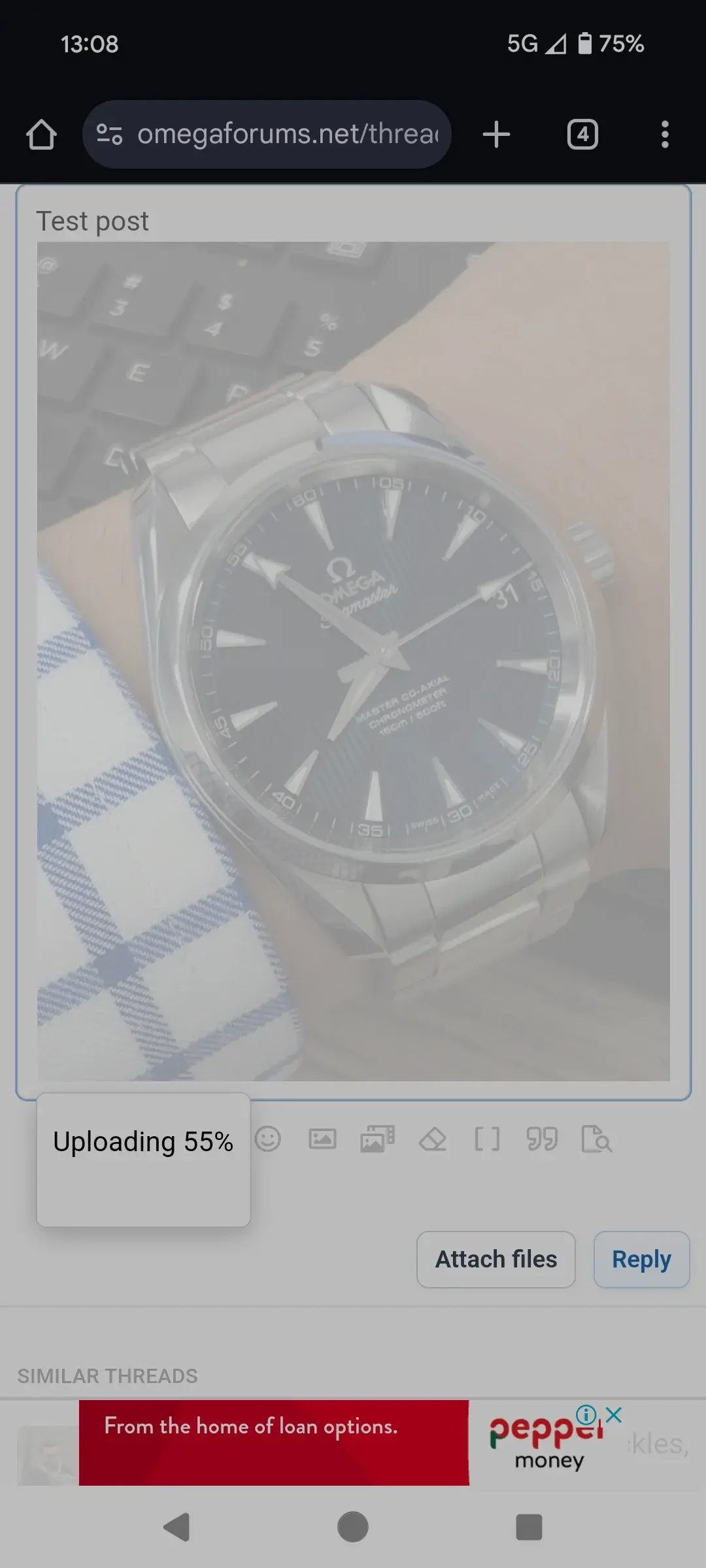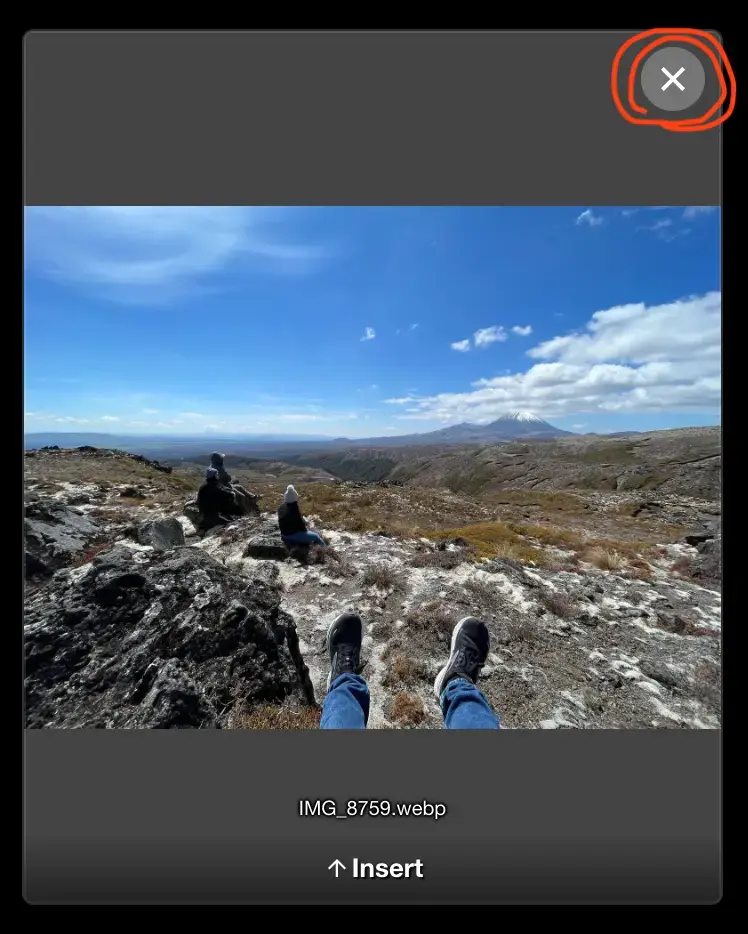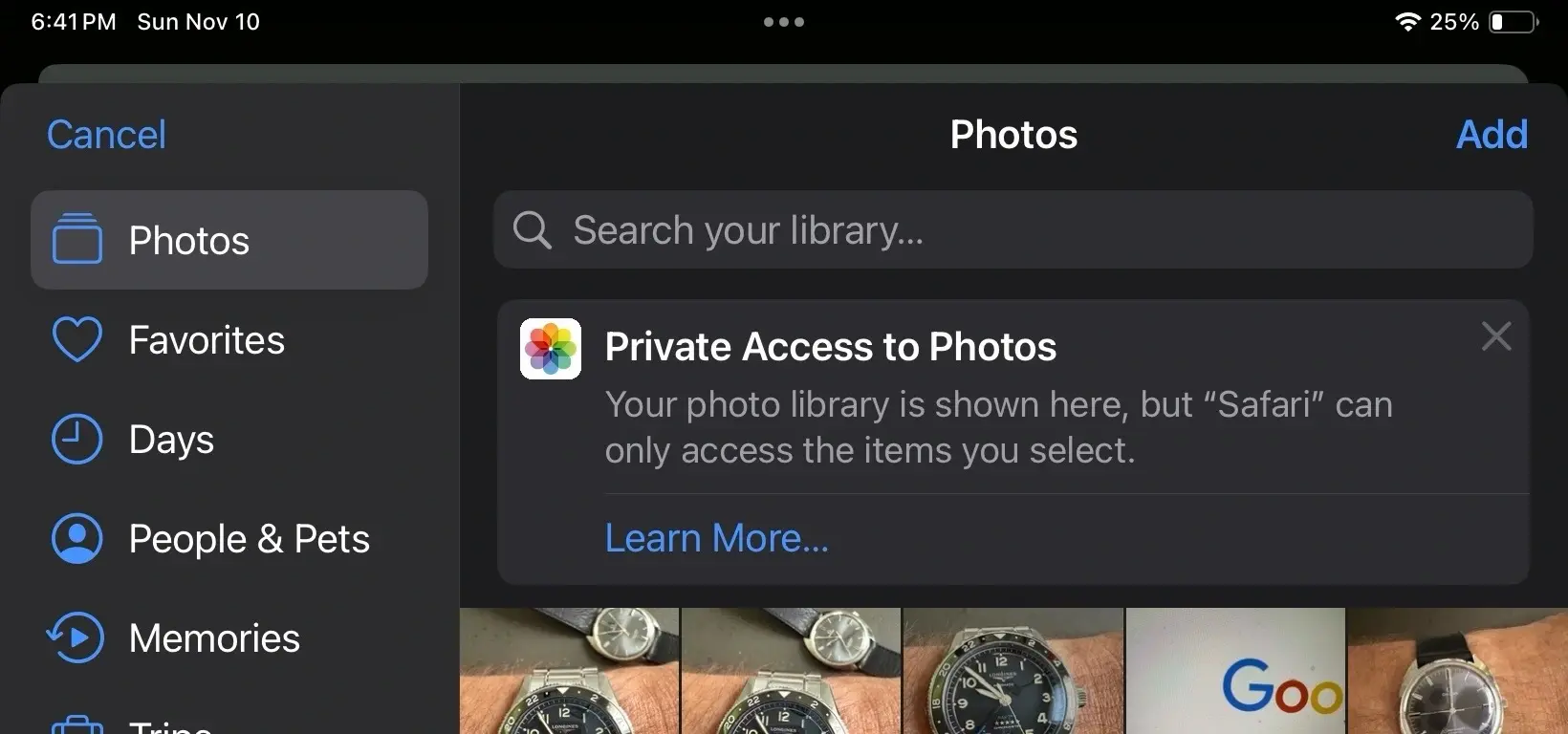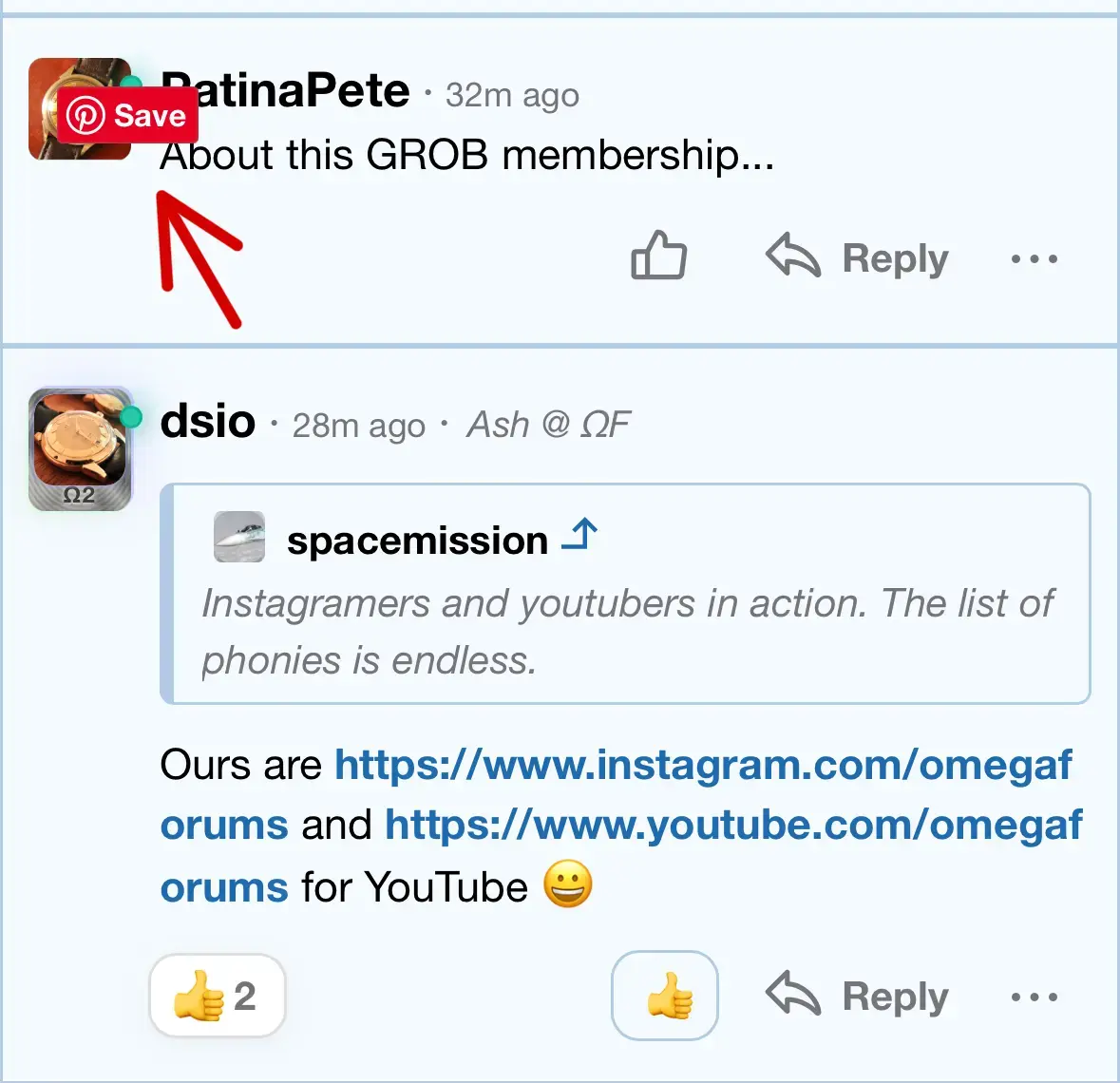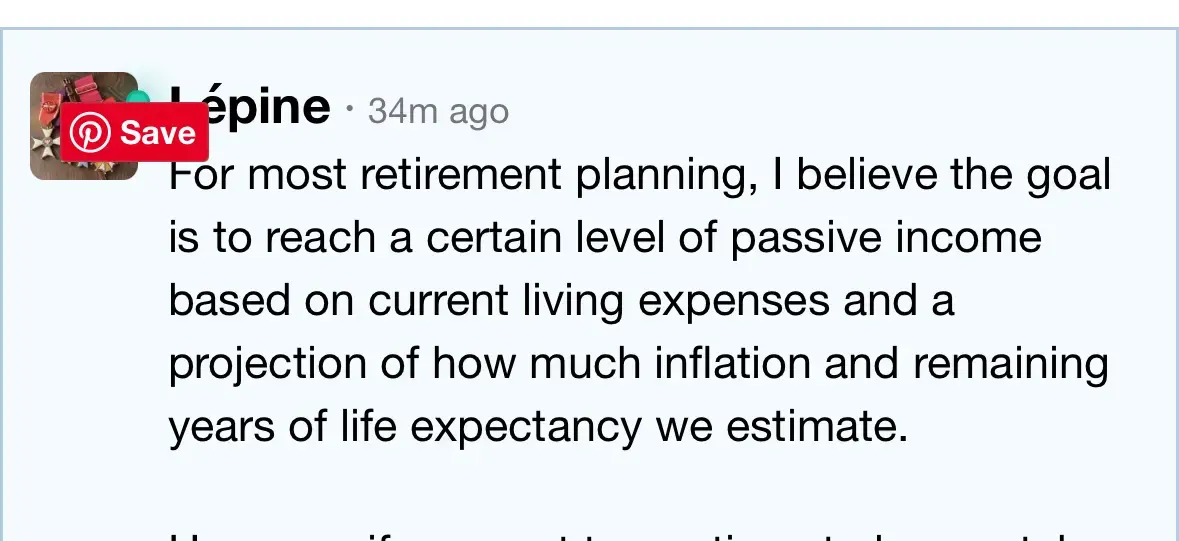New OF Bug Report Thread
Trev
··The ArchitectThanks, that's helpful. I was testing with Attach files. Was there a reason you're using the editor image dialog instead of attach files?
DoctorEvil
·Thanks, that's helpful. I was testing with Attach files. Was there a reason you're using the editor image dialog instead of attach files?
JwRosenthal
·Seems watchrecon still isn’t getting any OF listings. I noticed it as I didn’t see some of the higher profile ones for sale here and started digging and didn’t see any OF listings.
Trev
··The ArchitectSeems watchrecon still isn’t getting any OF listings. I noticed it as I didn’t see some of the higher profile ones for sale here and started digging and didn’t see any OF listings.
Archer
··Omega Qualified WatchmakerOkay here's an odd one...
I was asked a question by PM today - this was an ongoing PM thread between myself and another member. I received an email notification from OF of this new message. I answered the questions, and then received another PM thanking me for the answer. The email I received notifying me of the last reply from the other member didn't come from OF, it came from the Tag forum.
Just to see what would happen I clicked on the email to view the message on the forum, and it took me to the Tag forum login page. I don't ever log in there...
Not sure if this was a one time glitch or if there is something else going on.
I was asked a question by PM today - this was an ongoing PM thread between myself and another member. I received an email notification from OF of this new message. I answered the questions, and then received another PM thanking me for the answer. The email I received notifying me of the last reply from the other member didn't come from OF, it came from the Tag forum.
Just to see what would happen I clicked on the email to view the message on the forum, and it took me to the Tag forum login page. I don't ever log in there...
Not sure if this was a one time glitch or if there is something else going on.
dsio
··Ash @ ΩFOkay here's an odd one...
I was asked a question by PM today - this was an ongoing PM thread between myself and another member. I received an email notification from OF of this new message. I answered the questions, and then received another PM thanking me for the answer. The email I received notifying me of the last reply from the other member didn't come from OF, it came from the Tag forum.
Just to see what would happen I clicked on the email to view the message on the forum, and it took me to the Tag forum login page. I don't ever log in there...
Not sure if this was a one time glitch or if there is something else going on.
PatinaPete
·I’m unable to attach photos with an Apple iPad Air 4th generation running iOS 18.0.1 and Safari
I click Add photos or files
I select the file from my Favorites folder
I see that one file is selected
I click Add in the upper right
I am returned to the forum post and no photo is showing to be attached or uploaded.
Additional notes: I tried attaching 2, did not work. I also tried adding text both before and after adding the photo, also didn’t help.
I click Add photos or files
I select the file from my Favorites folder
I see that one file is selected
I click Add in the upper right
I am returned to the forum post and no photo is showing to be attached or uploaded.
Additional notes: I tried attaching 2, did not work. I also tried adding text both before and after adding the photo, also didn’t help.
Trev
··The ArchitectI click Add in the upper right
PatinaPete
·When you are in the iOS photo gallery and you select your photos, to return to the forum you click an ADD button in the upper right corner of the iOS photo gallery. This will then show you the screen you are showing. When I click ADD in the iOS gallery nothing shows in the forum. There is no photo with Insert or an X.
I’ll post screenshots of the iOS gallery ADD button next time time I’m at my desk and can send the tablet snapshots to my desktop to post.
I’ll post screenshots of the iOS gallery ADD button next time time I’m at my desk and can send the tablet snapshots to my desktop to post.
Trev
··The ArchitectWhen you are in the iOS photo gallery and you select your photos, to return to the forum you click an ADD button in the upper right corner of the iOS photo gallery. This will then show you the screen you are showing. When I click ADD in the iOS gallery nothing shows in the forum. There is no photo with Insert or an X.
I’ll post screenshots of the iOS gallery ADD button next time time I’m at my desk and can send the tablet snapshots to my desktop to post.
Trev
··The ArchitectWhen you are in the iOS photo gallery and you select your photos, to return to the forum you click an ADD button in the upper right corner of the iOS photo gallery. This will then show you the screen you are showing. When I click ADD in the iOS gallery nothing shows in the forum. There is no photo with Insert or an X.
I’ll post screenshots of the iOS gallery ADD button next time time I’m at my desk and can send the tablet snapshots to my desktop to post.
I assume you're in Safari, right?
PatinaPete
·Strangely, I wasn't able to reproduce this on iPad Pro with iPadOS 18.1 + Safari with my own account (or a test user with ads on).
I assume you're in Safari, right?
I noticed something when I went back to look and it’s a message about Private access to photos. I’ve never seen that and I’ve uploaded before from the iPad. I cleared this message clicking the X and it seems to work. What’s odd is apple says this should be controlled in Setrings > Privacy & Security > Photos but nothing there for it.
bardamu
·Hi, half an hour ago I submitted a new ad in the private sales section, but now It appears to have disappeared while it was under mod approval...that never happened to me before, but I hadn't posted an ad yet since the forum was upgraded, maybe I did something wrong?
Thanks for helping out,
Alessandro
Edit: now I see it in the latest list, awaiting approval. Problem solved, thank you.
Thanks for helping out,
Alessandro
Edit: now I see it in the latest list, awaiting approval. Problem solved, thank you.
Edited:
Trev
··The ArchitectHi, half an hour ago I submitted a new ad in the private sales section, but now It appears to have disappeared while it was under mod approval...that never happened to me before, but I hadn't posted an ad yet since the forum was upgraded, maybe I did something wrong?
Thanks for helping out,
Alessandro
Edit: now I see it in the latest list, awaiting approval. Problem solved, thank you.
Pastorbottle
·I just made a post and found this underneath it:
"This message is awaiting moderator approval, and is invisible to normal visitors."
"This message is awaiting moderator approval, and is invisible to normal visitors."
Trev
··The ArchitectThe Pinterest pin it button randomly pops up in threads, as if to suggest pinning profile pictures. Though, it doesn’t happen on all of them.
Trev
··The ArchitectOut of curiosity, has this significantly affected traffic to the site?
We did setup a new API specifically so aggregator sites can pull sales listings more easily. Watch Patrol is already on that. We’ve also added structured data (Product) and open graph tags to sales posts, to improve discoverability and keep Google happy.