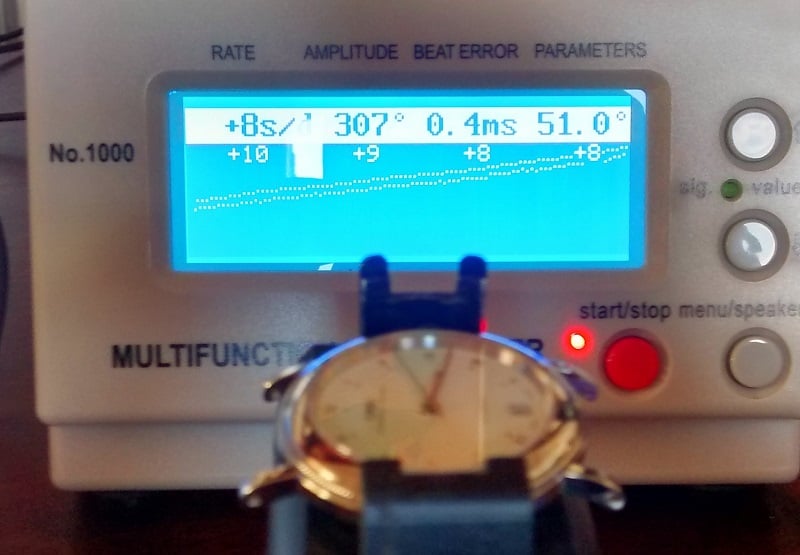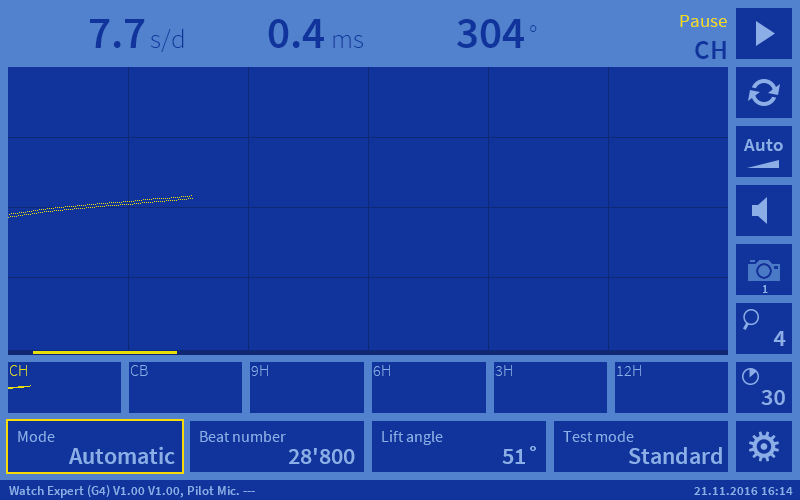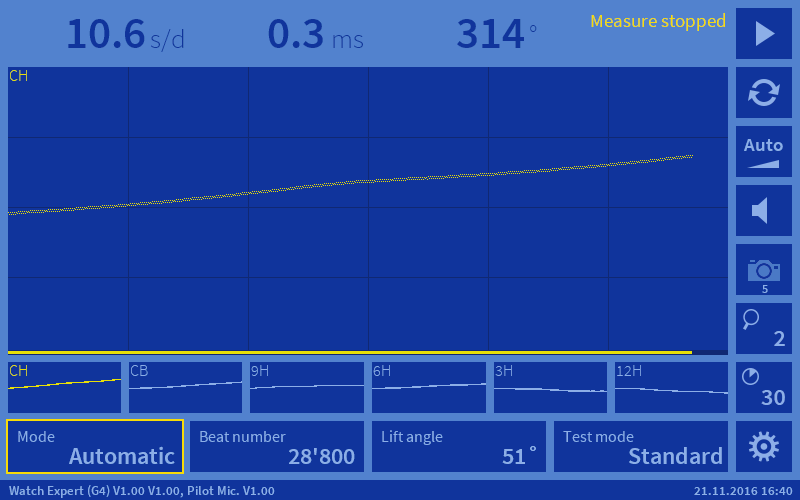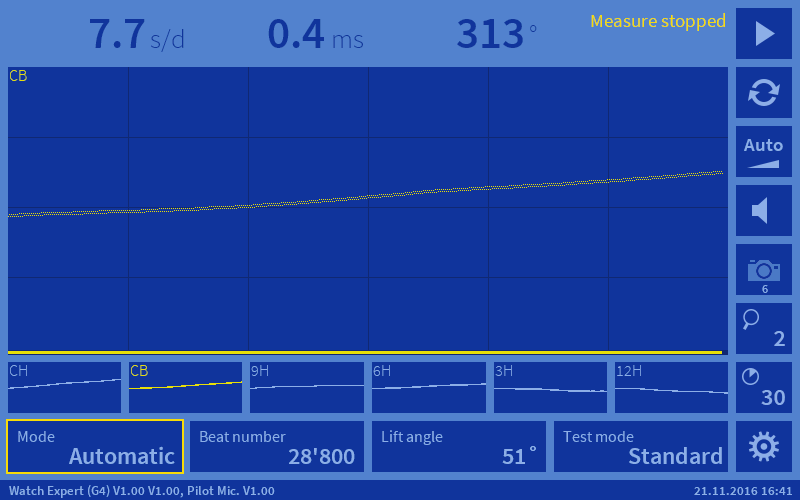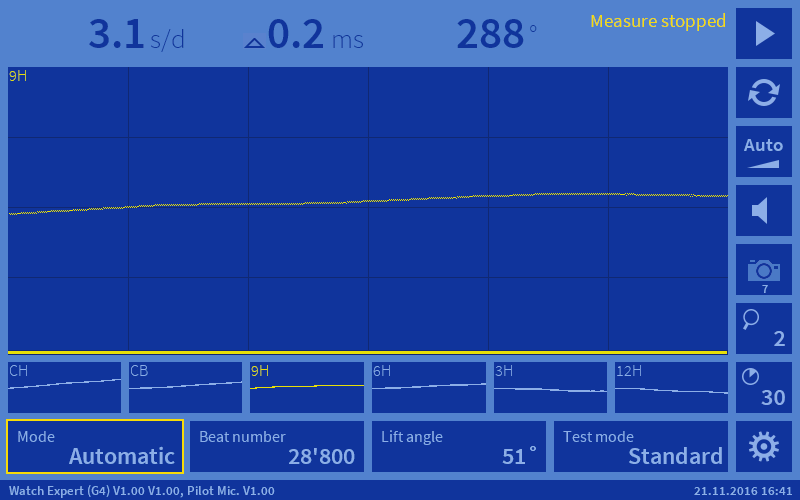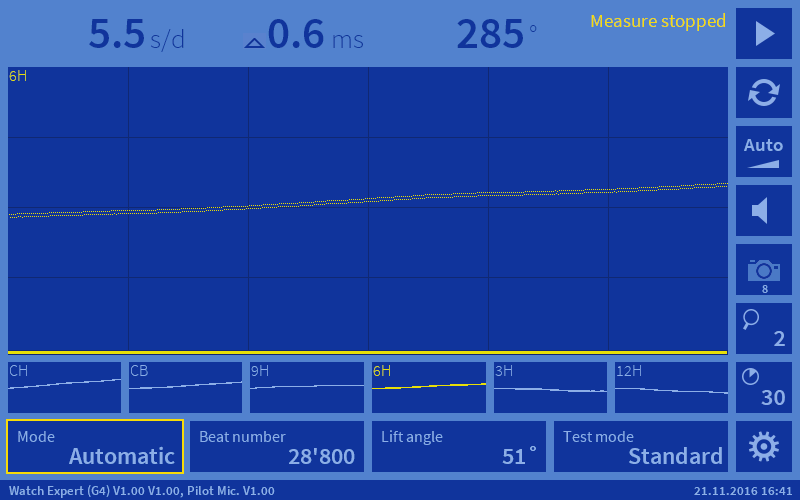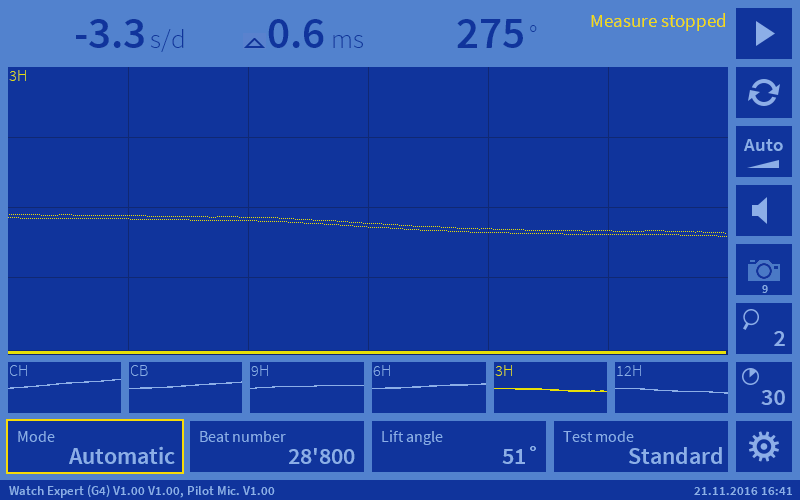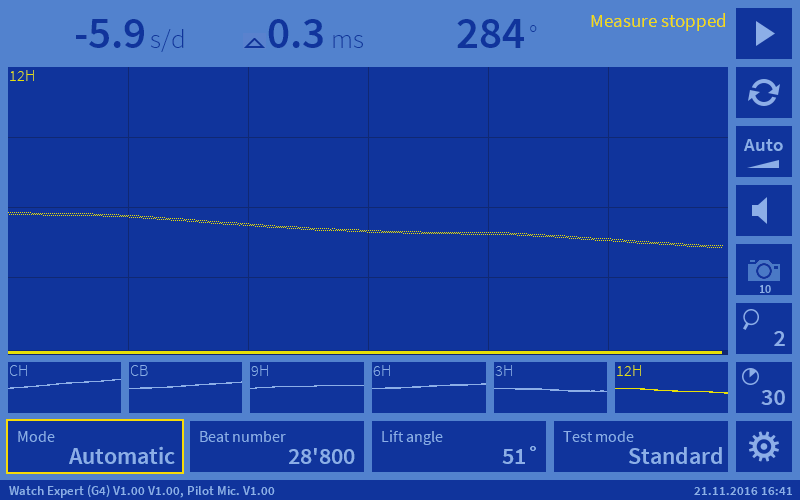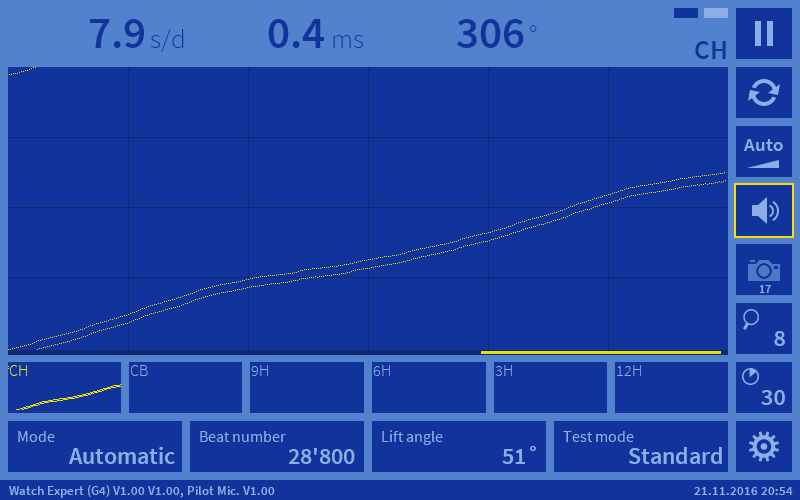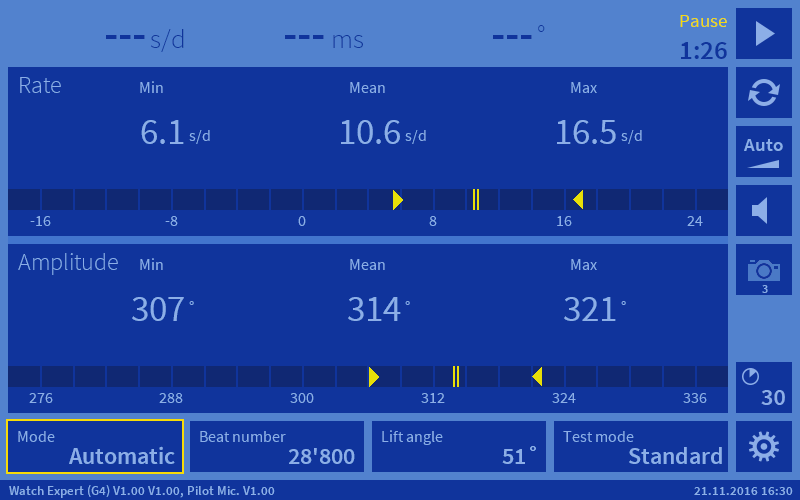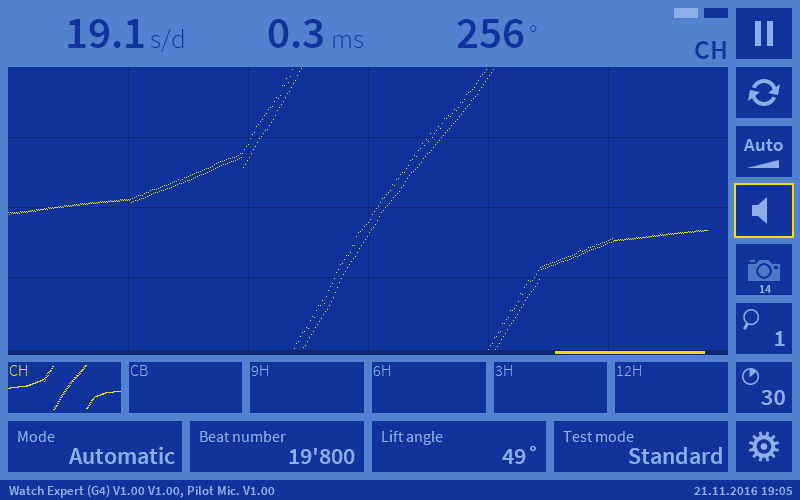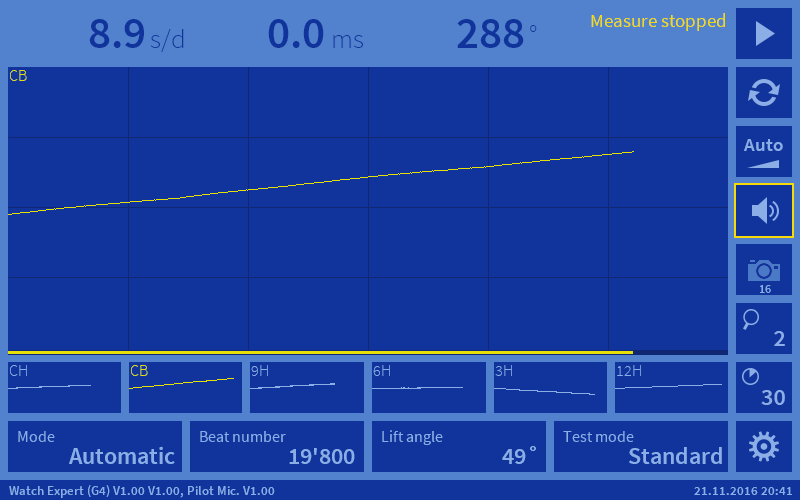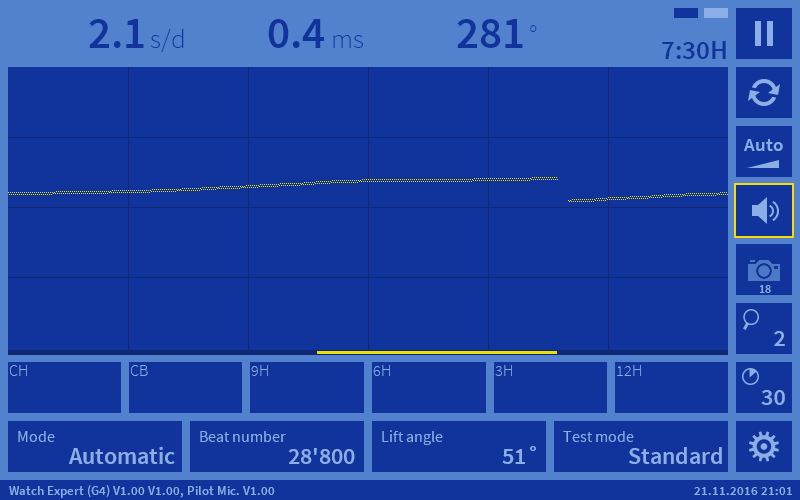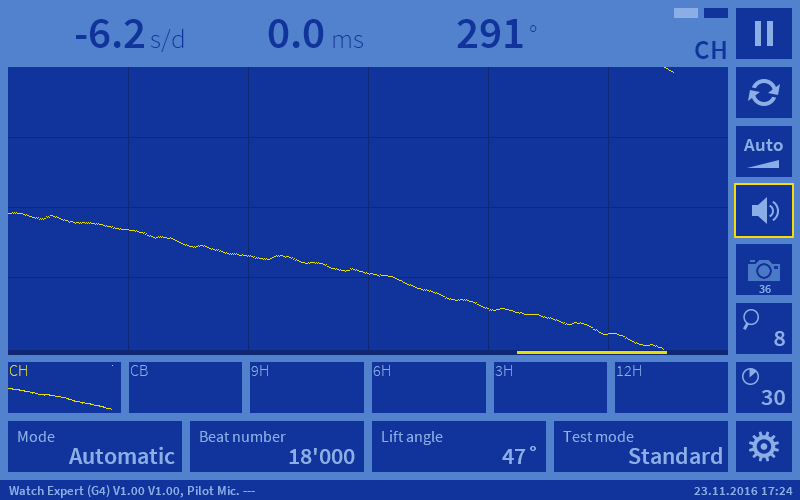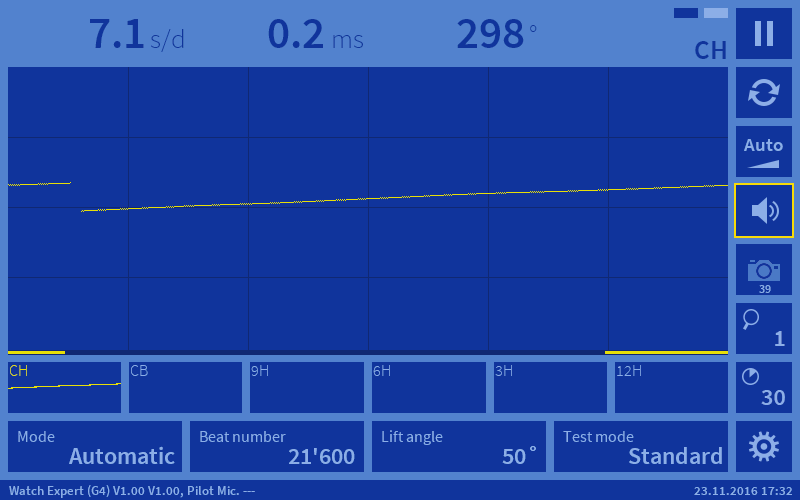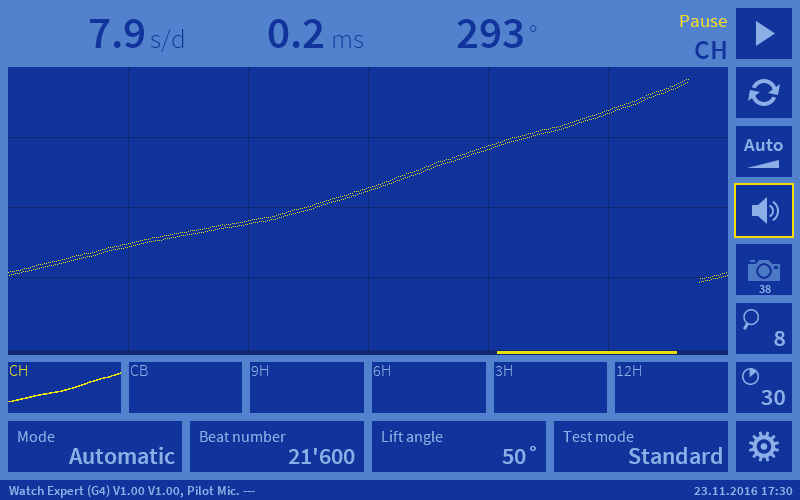ChrisN
·As some of us here are watchmakers, budding watchmakers and tinkerers, I thought I'd post some information about my new timegrapher, the Witschi Watch Expert IV, which I'll be using for my course. Here's a link to the Witschi brochure. I know this is a bit detailed but might be of interest to some.
Up to now, I've used a cheap (€150) timegrapher and it's served me fairly well but it has a lot of limitations. It will be clear below that it cannot do 10% of what this can do and this is a significant upgrade. Only arrived today but have spent a few hours with it.
Virtually all the professionals use Witschi who offer a few options including a combined mechanical/quartz tester (saving bench space) or a couple of different machines with scope options. I've spent a long time looking at those but am not convinced I need the scope option (would be nice) so, opted for the watch expert. Until very recently, this was the Watch Expert III and looked very similar to my cheap machine but, the model IV appears to be very new - mine has serial number 40 so, I suspect they were only announced a few months ago. It has a host of new features which are the ones I want. I have only seen this for sale at Cousins and everyone else still sells the model III.
Here's the enormous box it comes in:
Open and there are instructions, guarantee and the calibration certificate.
Well packaged as this is a delicate instrument.
All the pieces on my computer desk.
I chose an Oris ETA 2892-2 to try it out. I serviced this a while ago, nothing special, a nice watch but, not the best grade of calibre 2892. These have 4 grades: standard; elabore; top; chronometer and this appears to be elabore which means it is not expected to meet COSC standard but should be within 20 seconds a day. Anyway, still a nice movement and formed the base for the Omega 1120 so will run pretty well. I re-used the mainspring as that's something the BHI teach but, I usually just replace them. It's a perfectly good spring anyway.
Here it is at full wind plus 30 minutes on my cheap timegrapher in position CH and it has a little beat error but in spec.
That picture represents 25 seconds on the horizontal scale for this 28800 train and that's the most you can see on this and then the screen repeats.
First thing about the Watch expert is you don't need the camera, you can print the screen to a printer (Witschi thermal) or to a USB stick. So, I'm using the USB stick to dump the screen and pasting the pictures here. There are two USB ports plus an Ethernet port and mention of a bluetooth dongle but I don't know why you'd need the latter two. The microphone sound is fed directly to speaker if you want so, you're hearing the movement rather than the tick-tock generated sound from the cheap timegrapher.
Here's the same screen on the Watch Expert IV just covering 25 seconds:
+7.7 secs/day, beat error of 0.4 ms and 304 degree amplitude so, the values are basically the same but the screen will show 90 seconds for this train and 144 seconds for an 18000 train. This is much more useful for spotting oscillations due to out of round wheel running as both the escape wheel and fourth wheel have completed a rotation in this time.
Other things on this screen of interest are the magnification factor of 4 on the right and the integration period of 30 seconds as well as the data for the lift angle and train beat number. Integration period can be up to 60 seconds and zoom can be up to 16x. When zoomed, the vertical scale changes but not the horizontal so you can zoom in to see details better. It's a touch screen so any of these values are changed that way or by the 4 programmable buttons on the microphone - this is very useful as often the microphone is close by on the bench and the screen further away. You can see the 4 silver buttons on the microphone below - included a view of my cheap Asus notebook to give some scale (not my E-Type, unfortunately)
More interesting is what goes in the the little boxes along the bottom labelled CH, CB, 9H... It's a smart microphone so, when you turn it to the various positions, it realizes what position the watch is in and shows it on the big area of the screen as well as filling in the little screen. If you want it back on the big screen, just click on the little picture and it appears. This is really useful as it means you can easily see how the watch runs in all six positions.
Here some pictures after running the full test and recalling each position as noted at the top left so, you see the averages for each position as well as the graph.
CH is dial up - test position for all wrist watches as it suits hand resting on a desk.
CB is dial down- test position for chronometers equal to CH for people who wear their watch on the inside of the wrist.
9H is vertical with 9 at the top - test position for all wrist watches and would be (left wrist) stood up with the hand in a pocket.
6H is vertical with 6 at the top - test position for all wrist watches and would be on the left wrist when holding a steering wheel at "ten to two".
3H is vertical with 3 at the top - test position for chronometers only.
12H is vertical with 12 at the top - this is not a watch test position but is useful for watchmakers.
The lines are not dead straight which, of course, I couldn't see before but even zoomed in to 8x some time later, there looks to be no real issue to me. However, I need to read up on what is a good line with this sort of zoom. Looks to be every sixty seconds so likely the 4th wheel is slightly out.
At any time, you can change between the screen above and this screen to see the results over the whole test. This was only running for 1 minute 26 seconds but shows how the rate and amplitude vary. This variation might be a little high and is probably due to the slight wobble above.
Here's an unserviced 565 and shows the zoom facility: 1x on the left, then 4x, then 16x and back through 4x and 1x. The rate is fairly constant as it's the zoom that is changing the slope of the curve but when zoomed in, it's clear that the numerous inconsistent points means not all is well.
Here's a better, serviced 565 from a couple of years ago.
Good things so far:
Properly calibrated and professional tool.
Will do standard, co-axial and the recent AP escapement.
You can hear the escapement properly.
Results are far easier to read and understand than the cheap timegrapher.
Like the ability to see all the positions in one go and return to them.
Like the screen shots.
The microphone recognizes all positions, the six normal and the four halfway positions for dynamic poising (see below for 7:30H) plus "7:30H/45degrees" which is new for me.
Not so good things so far:
Doesn't store the dynamic poise positions for recall.
The USB ports are on the back, which is annoying, but I found a little USB extension cable so I am not trying to reach around the machine when plugging in a stick.
Well, for those with cheap timegraphers looking to improve their equipment, I'd heartily recommend this. It has virtually everything I need and I can't see why Witschi couldn't upgrade the software to store the extra positions. I'll write to them and see what they think.
Cheers, Chris
Up to now, I've used a cheap (€150) timegrapher and it's served me fairly well but it has a lot of limitations. It will be clear below that it cannot do 10% of what this can do and this is a significant upgrade. Only arrived today but have spent a few hours with it.
Virtually all the professionals use Witschi who offer a few options including a combined mechanical/quartz tester (saving bench space) or a couple of different machines with scope options. I've spent a long time looking at those but am not convinced I need the scope option (would be nice) so, opted for the watch expert. Until very recently, this was the Watch Expert III and looked very similar to my cheap machine but, the model IV appears to be very new - mine has serial number 40 so, I suspect they were only announced a few months ago. It has a host of new features which are the ones I want. I have only seen this for sale at Cousins and everyone else still sells the model III.
Here's the enormous box it comes in:
Open and there are instructions, guarantee and the calibration certificate.
Well packaged as this is a delicate instrument.
All the pieces on my computer desk.
I chose an Oris ETA 2892-2 to try it out. I serviced this a while ago, nothing special, a nice watch but, not the best grade of calibre 2892. These have 4 grades: standard; elabore; top; chronometer and this appears to be elabore which means it is not expected to meet COSC standard but should be within 20 seconds a day. Anyway, still a nice movement and formed the base for the Omega 1120 so will run pretty well. I re-used the mainspring as that's something the BHI teach but, I usually just replace them. It's a perfectly good spring anyway.
Here it is at full wind plus 30 minutes on my cheap timegrapher in position CH and it has a little beat error but in spec.
That picture represents 25 seconds on the horizontal scale for this 28800 train and that's the most you can see on this and then the screen repeats.
First thing about the Watch expert is you don't need the camera, you can print the screen to a printer (Witschi thermal) or to a USB stick. So, I'm using the USB stick to dump the screen and pasting the pictures here. There are two USB ports plus an Ethernet port and mention of a bluetooth dongle but I don't know why you'd need the latter two. The microphone sound is fed directly to speaker if you want so, you're hearing the movement rather than the tick-tock generated sound from the cheap timegrapher.
Here's the same screen on the Watch Expert IV just covering 25 seconds:
+7.7 secs/day, beat error of 0.4 ms and 304 degree amplitude so, the values are basically the same but the screen will show 90 seconds for this train and 144 seconds for an 18000 train. This is much more useful for spotting oscillations due to out of round wheel running as both the escape wheel and fourth wheel have completed a rotation in this time.
Other things on this screen of interest are the magnification factor of 4 on the right and the integration period of 30 seconds as well as the data for the lift angle and train beat number. Integration period can be up to 60 seconds and zoom can be up to 16x. When zoomed, the vertical scale changes but not the horizontal so you can zoom in to see details better. It's a touch screen so any of these values are changed that way or by the 4 programmable buttons on the microphone - this is very useful as often the microphone is close by on the bench and the screen further away. You can see the 4 silver buttons on the microphone below - included a view of my cheap Asus notebook to give some scale (not my E-Type, unfortunately)
More interesting is what goes in the the little boxes along the bottom labelled CH, CB, 9H... It's a smart microphone so, when you turn it to the various positions, it realizes what position the watch is in and shows it on the big area of the screen as well as filling in the little screen. If you want it back on the big screen, just click on the little picture and it appears. This is really useful as it means you can easily see how the watch runs in all six positions.
Here some pictures after running the full test and recalling each position as noted at the top left so, you see the averages for each position as well as the graph.
CH is dial up - test position for all wrist watches as it suits hand resting on a desk.
CB is dial down- test position for chronometers equal to CH for people who wear their watch on the inside of the wrist.
9H is vertical with 9 at the top - test position for all wrist watches and would be (left wrist) stood up with the hand in a pocket.
6H is vertical with 6 at the top - test position for all wrist watches and would be on the left wrist when holding a steering wheel at "ten to two".
3H is vertical with 3 at the top - test position for chronometers only.
12H is vertical with 12 at the top - this is not a watch test position but is useful for watchmakers.
The lines are not dead straight which, of course, I couldn't see before but even zoomed in to 8x some time later, there looks to be no real issue to me. However, I need to read up on what is a good line with this sort of zoom. Looks to be every sixty seconds so likely the 4th wheel is slightly out.
At any time, you can change between the screen above and this screen to see the results over the whole test. This was only running for 1 minute 26 seconds but shows how the rate and amplitude vary. This variation might be a little high and is probably due to the slight wobble above.
Here's an unserviced 565 and shows the zoom facility: 1x on the left, then 4x, then 16x and back through 4x and 1x. The rate is fairly constant as it's the zoom that is changing the slope of the curve but when zoomed in, it's clear that the numerous inconsistent points means not all is well.
Here's a better, serviced 565 from a couple of years ago.
Good things so far:
Properly calibrated and professional tool.
Will do standard, co-axial and the recent AP escapement.
You can hear the escapement properly.
Results are far easier to read and understand than the cheap timegrapher.
Like the ability to see all the positions in one go and return to them.
Like the screen shots.
The microphone recognizes all positions, the six normal and the four halfway positions for dynamic poising (see below for 7:30H) plus "7:30H/45degrees" which is new for me.
Not so good things so far:
Doesn't store the dynamic poise positions for recall.
The USB ports are on the back, which is annoying, but I found a little USB extension cable so I am not trying to reach around the machine when plugging in a stick.
Well, for those with cheap timegraphers looking to improve their equipment, I'd heartily recommend this. It has virtually everything I need and I can't see why Witschi couldn't upgrade the software to store the extra positions. I'll write to them and see what they think.
Cheers, Chris