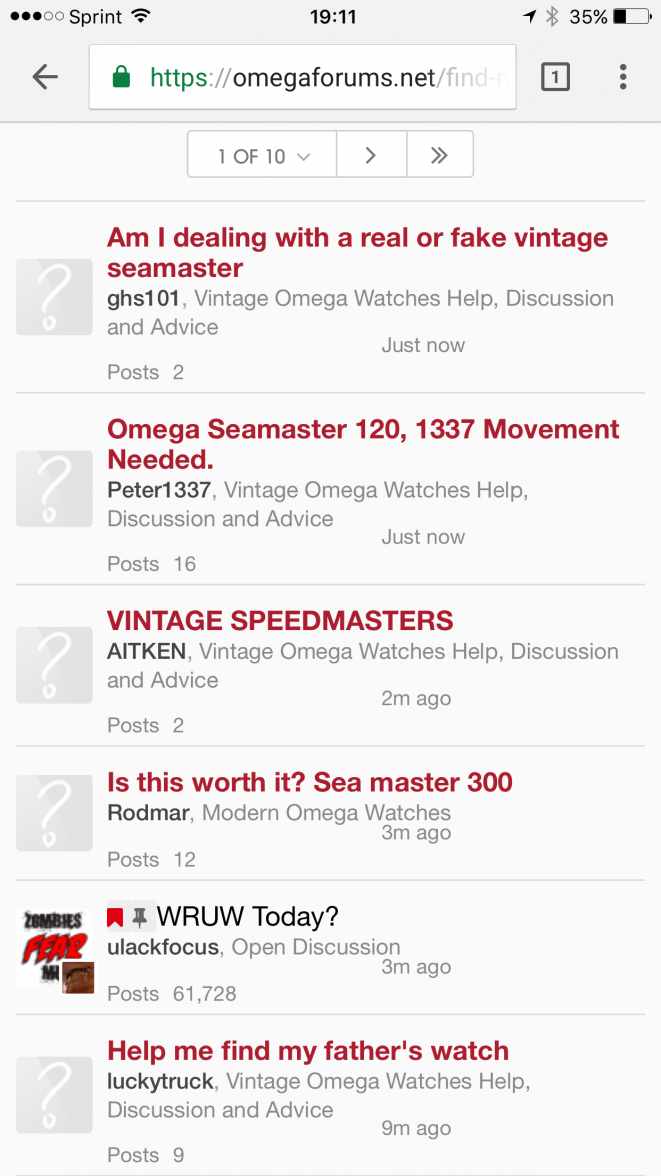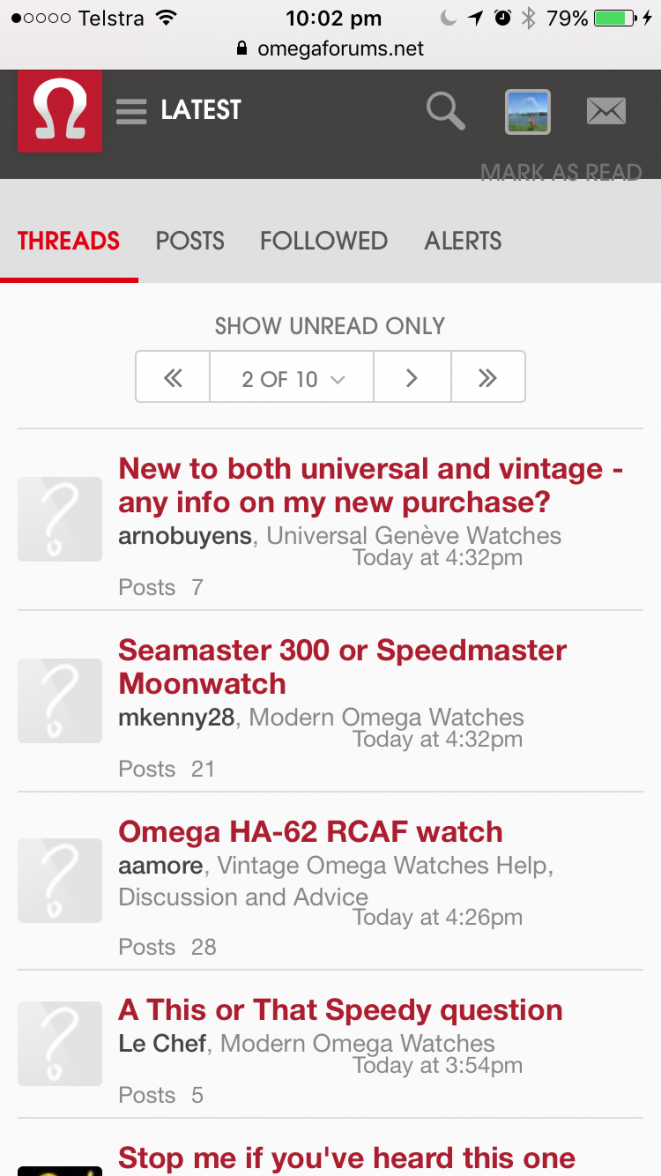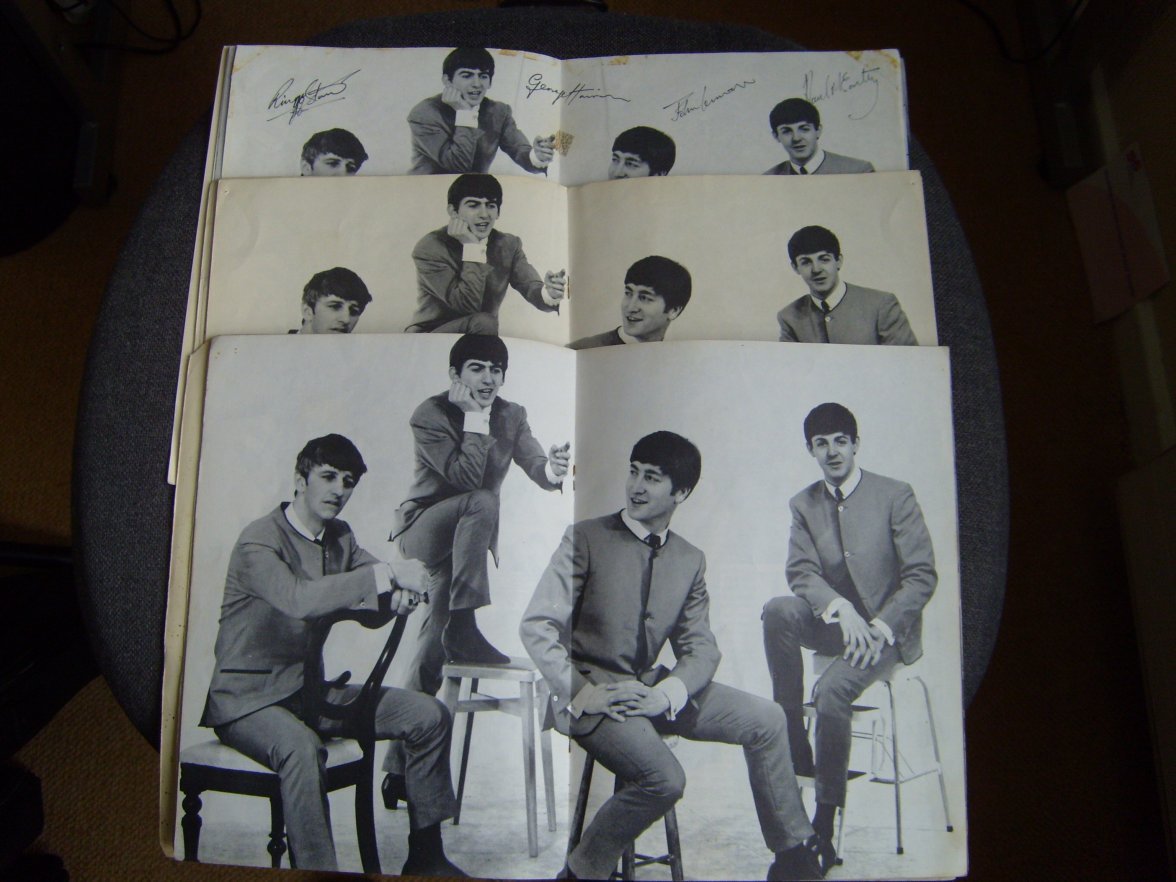Set yourself an Avatar! =D
- Posts
- 25,980
- Likes
- 27,692
ulackfocus
·Yes, a toothless squirrel. A paper tiger. Not even a figurehead anymore. I suppose I need to call in Hermey the Elf. Maybe he kept a few of the Bumble's teeth and can fashion me a nasty set of dentures.
I can still channel my inner Don Rickles though. 😁 Plus, you never know - that petition @oddboy started just might gain traction and I'll be forced out of retirement. 😜
trim
·night0wl
·This thread makes me want to delete my avatar
Jwit
·SpeedyPhill
·Once admins set an (annoying) avatar, I couldn't change it... 🫨
JimInOz
··Melbourne AustraliaOnce admins set an (annoying) avatar, I couldn't change it... 🫨
Yes you can.
Change avatar in your settings page.
Save.
Log out of ΩForums (yes, I know, but it won't be for long).
Clear your cache (browsing history).
Log back in to ΩForums (whew, I was getting withdrawal symptoms?).
You should have your preferred avatar.
Hope that helps.
Cheers
Jim
nonuffinkbloke
·Yes you can.
Change avatar in your settings page.
Save.
Log out of ΩForums (yes, I know, but it won't be for long).
Clear your cache (browsing history).
Log back in to ΩForums (whew, I was getting withdrawal symptoms?).
You should have your preferred avatar.
Hope that helps.
Cheers
Jim
Thankyou! Jonathan
dsio
··Ash @ ΩFTagging is pretty easy you just type the @ symbol followed by the user's name, it should give you an autocomplete drop down selection as you type to choose from.
CanberraOmega
·Nice one Jim! Now could you (or anyone else) kindly guide me through the process of 'tagging' a members name to a post or reply??? Because I keep making a 'balls' of it, which suggests that I don't know what I'm doing???
Thankyou! Jonathan
Simply put an "@" sign and then without a space put the member's username
CanberraOmega
·nonuffinkbloke
·It worked!
A member posts some text - followed by a photograph - then more explanatory text - maybe additional photographs - followed by text.
When I try to achieve this I can't seem to get the additional text to follow the photographs??? I end up with a single block of text, followed by two or three photographs. (Which is not the result I am aiming for.)
Any assistance with this from yourself (or anyone else) will be most welcome.
Thankyou.
Jonathan.
Edited:
JimInOz
··Melbourne AustraliaIf you're on a proper computer, just write your story.
Then do the ADD PHOTOS and select your photos.
Wait until they all load into the frame below your reply.
Then put your cursor into the text where you want the first pic and then select insert photograph.
I usually add three line breaks between paragraphs and insert the pic in the middle.
<insert a photo here for example>
On an aside, I have great trouble trying to add pics in the correct order using a phone so I very rarely do it. It is a telephone after all.
Then do the ADD PHOTOS and select your photos.
Wait until they all load into the frame below your reply.
Then put your cursor into the text where you want the first pic and then select insert photograph.
I usually add three line breaks between paragraphs and insert the pic in the middle.
<insert a photo here for example>
On an aside, I have great trouble trying to add pics in the correct order using a phone so I very rarely do it. It is a telephone after all.
STANDY
··schizophrenic pizza orderer and watch collector@nonuffinkbloke load say your three photos, write what you want and insert a photo where you want it and the type your next paragraph insert next phot etc
Take care not to hit insert all at the top of the photos but the insert next to the picture you want
The three photos will stay below always
Take care not to hit insert all at the top of the photos but the insert next to the picture you want
The three photos will stay below always
nonuffinkbloke
·@nonuffinkbloke load say your three photos, write what you want and insert a photo where you want it and the type your next paragraph insert next phot etc
Take care not to hit insert all at the top of the photos but the insert next to the picture you want
The three photos will stay below always
(This is a trial run)
My Dad left me an Omega Speedmaster which he bought in the 1960's.
He also left me a stack of original Beatles publications that he was given, at work in London, in the 1960's. Amongst the stack I have 3 copies of a special edition magazine. Two are blank, but one of them, has all four signatures in the centre fold.
I wonder which will become more sought after as the years go by? The Beatles or The Speedy?
(I hope this has worked???)
EDIT:Yes it has. Thankyou for that help. Very useful tips!
Jonathan.👍
STANDY
··schizophrenic pizza orderer and watch collectorHappy to help 👍
nonuffinkbloke
·If you're on a proper computer, just write your story.
Then do the ADD PHOTOS and select your photos.
Wait until they all load into the frame below your reply.
Then put your cursor into the text where you want the first pic and then select insert photograph.
I usually add three line breaks between paragraphs and insert the pic in the middle.
<insert a photo here for example>
On an aside, I have great trouble trying to add pics in the correct order using a phone so I very rarely do it. It is a telephone after all.
Yes, you're right, bit tricky on a phone. I usually check and contribute to this forum on a larger 9" x 6" tablet so it's not quite as fiddly. As you said Jim, It was a lot easier using a PC or laptop, where you can click where you want and move stuff around. Not keen on these touch screens. I find myself sending stuff to people that I don't intend to. Get the hang of one bit of technology, and the 'boffins' invent something that works in a different way.😕
Anyway... thankyou for your help! Much appreciated.👍