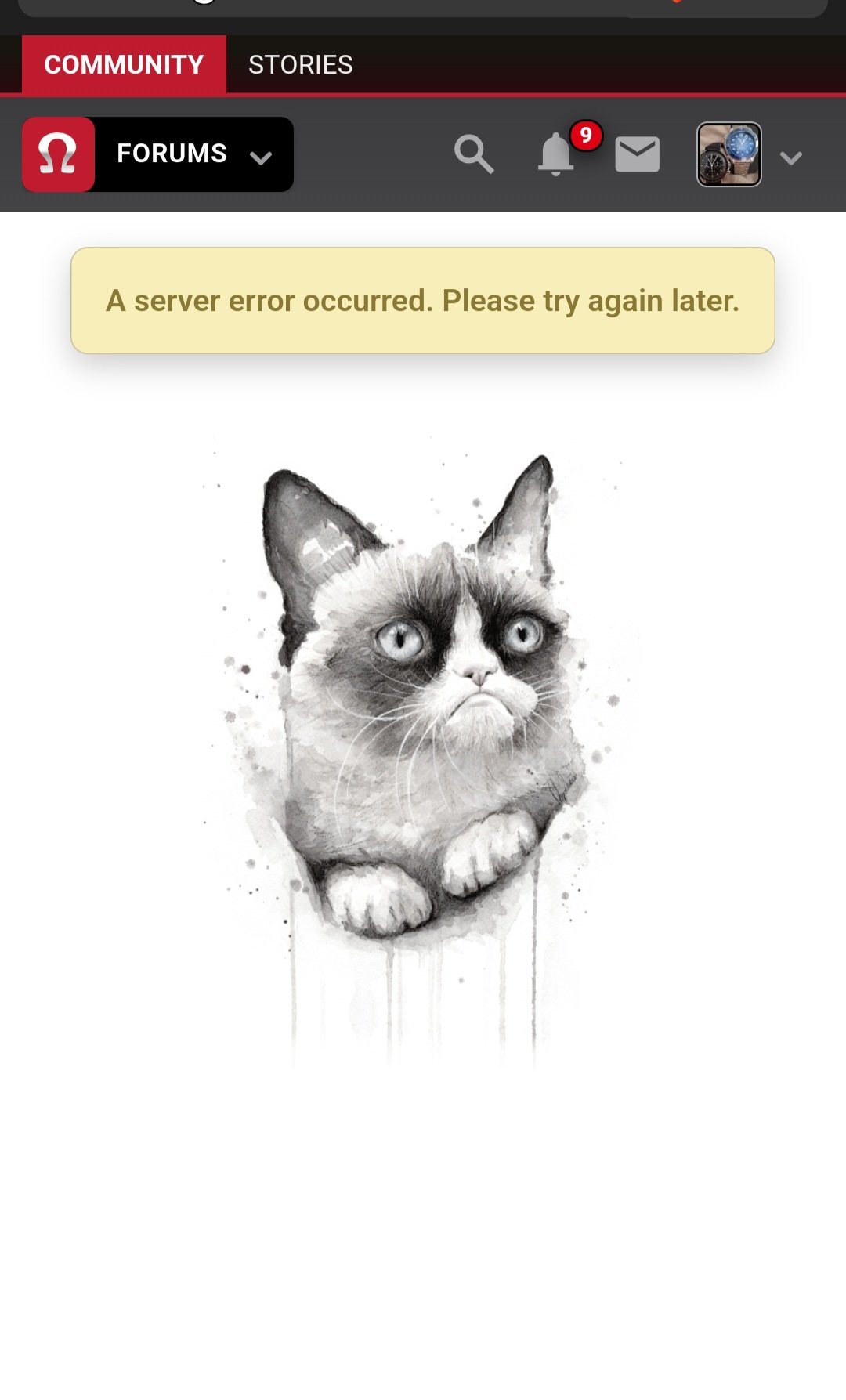New OF Bug Report Thread
JwRosenthal
·Same for me with multi-pics. Tried selecting multiple pics (iPhone) and it would only let me do one at a time rather than selecting several (you know I like to load up the server with my dog pics). I gave up and didn’t post in the thread at all. Maybe that was your grand plan all along!
TexOmega
·When I post pictures, they are not expandable upon clicking the picture, unlike before.
I can right click and open in another window and then click to expand them.
Same for all pix on other member posts.
Apple Sonoma 14.6.1
Any advice?
I can right click and open in another window and then click to expand them.
Same for all pix on other member posts.
Apple Sonoma 14.6.1
Any advice?
Edited:
JwRosenthal
·Thank you for all you work. This page continues to appear.
Speed2Sea
·Show more A like for the fabulous sad cat picture- not the meaning behind it
YY77
·On windows hold down Win Key and hit . (Period)
OR
Hold down Win Key and hit ; (semicolon)
Both will bring up the emoji keyboard.
On mac, CMD + CTRL + Space brings it up
On mobile it should be a feature of your phone’s keyboard
Alex Cheers
··wtb a Gemini 4YY77
·abrod520
·Apologies if someone else has reported this, I haven’t read through the entire thread.
But adding photos from mobile is very difficult if you’re also adding any text - when you choose the photo icon and ‘from library’ (on iPhone at least) your entire post disappears, and then the photo has a 50/50 chance of loading, or giving you an error message about parsing.
But adding photos from mobile is very difficult if you’re also adding any text - when you choose the photo icon and ‘from library’ (on iPhone at least) your entire post disappears, and then the photo has a 50/50 chance of loading, or giving you an error message about parsing.
Speed2Sea
·Is this a consistent thing for you or just occasional, and on which pages do you see it?
dsio
··Ash @ ΩFIt's constant ...typically when I first visit the site and I'm already logged-on, but more so after I log-in. However, the "Sad Cat" page completely goes away and does not re-populate after I click on "Latest" and browse different Threads. It's certainly not a huge issue, but I thought you would want to know. For your information, I view OF using my Samsung phone with Brave as my browser.
Trev
··The ArchitectHave we lost the "insert all" button when adding more than one picture?
Not a bug but something I still haven't get used to is the difference between read and unread threads, somehow this was more obvious before.
Oh and still missing the refresh on swipe down functionality 😬
Speed2Sea
·Interesting, can you do two things just to test for us, try clearing cache on your browser and see if that changes anything, and see if another browser like chrome does the same or not for you? That might help us figure out of its server side of client side
Thank you for all you do.
josiahg52
·My saved link always went to the Latest page which lists all of the latest posts from across the entire forum, ten pages worth. When I first went to the site after the upgrade, it was opening to the grumpy cat page posted above. The link for Latest has changed. I updated my saved link and no more grumpy cat.
Pull down to refresh works.
I haven't posted anything yet. I'll try and do that and post a picture or two later. **Posted one successfully below**
I miss the "up" arrow which quickly returned you to the top of the page.
Avatars look good and well placed.
Would like better differentiation between read threads and unread threads. (I can't find the page now that made me think this. It is very clear on the Latest page which ones I've opened and one I haven't- blue shaded background)
I did see some of the scroll to the extreme right to black. Below I zoomed out to capture it but the page opened to "standard" width.
EBay links open successfully to a page in a browser or I can choose the app on my phone.
Quoting eBay links or maybe sometimes the links themselves seem to cause the "page widening" I posted an image of above.
I'm using Android 12 and DuckDuckGo browser. More details if required.
Pull down to refresh works.
I haven't posted anything yet. I'll try and do that and post a picture or two later. **Posted one successfully below**
I miss the "up" arrow which quickly returned you to the top of the page.
Avatars look good and well placed.
Would like better differentiation between read threads and unread threads. (I can't find the page now that made me think this. It is very clear on the Latest page which ones I've opened and one I haven't- blue shaded background)
I did see some of the scroll to the extreme right to black. Below I zoomed out to capture it but the page opened to "standard" width.
EBay links open successfully to a page in a browser or I can choose the app on my phone.
Quoting eBay links or maybe sometimes the links themselves seem to cause the "page widening" I posted an image of above.
I'm using Android 12 and DuckDuckGo browser. More details if required.
Trev
··The ArchitectThe ebay stuff caught us off-guard because they changed what shows up in embeds. We're working on some fixes for that stuff now since it's pretty gross. 👍
apsm100
··Noob taxpayerI have a response to your request. I cleared the cookies, history, etc. on my Brave browser and the Sad 😿 is still making its appearance. However, I used Google and the Sad 😿 does not appear. Since it's not a huge issue and I don't like to use Google because it's highly intrusive, I'll continue to use Brave (with the work around I mentioned).
Thank you for all you do.
Trev
··The ArchitectMy saved link always went to the Latest page which lists all of the latest posts from across the entire forum, ten pages worth. When I first went to the site after the upgrade, it was opening to the grumpy cat page posted above. The link for Latest has changed. I updated my saved link and no more grumpy cat.
Pull down to refresh works.
I haven't posted anything yet. I'll try and do that and post a picture or two later. **Posted one successfully below**
I miss the "up" arrow which quickly returned you to the top of the page.
Avatars look good and well placed.
Would like better differentiation between read threads and unread threads. (I can't find the page now that made me think this. It is very clear on the Latest page which ones I've opened and one I haven't- blue shaded background)
I did see some of the scroll to the extreme right to black. Below I zoomed out to capture it but the page opened to "standard" width.
EBay links open successfully to a page in a browser or I can choose the app on my phone.
Quoting eBay links or maybe sometimes the links themselves seem to cause the "page widening" I posted an image of above.
I'm using Android 12 and DuckDuckGo browser. More details if required.
Speed2Sea
·My saved link always went to the Latest page which lists all of the latest posts from across the entire forum, ten pages worth. When I first went to the site after the upgrade, it was opening to the grumpy cat page posted above. The link for Latest has changed. I updated my saved link and no more grumpy cat