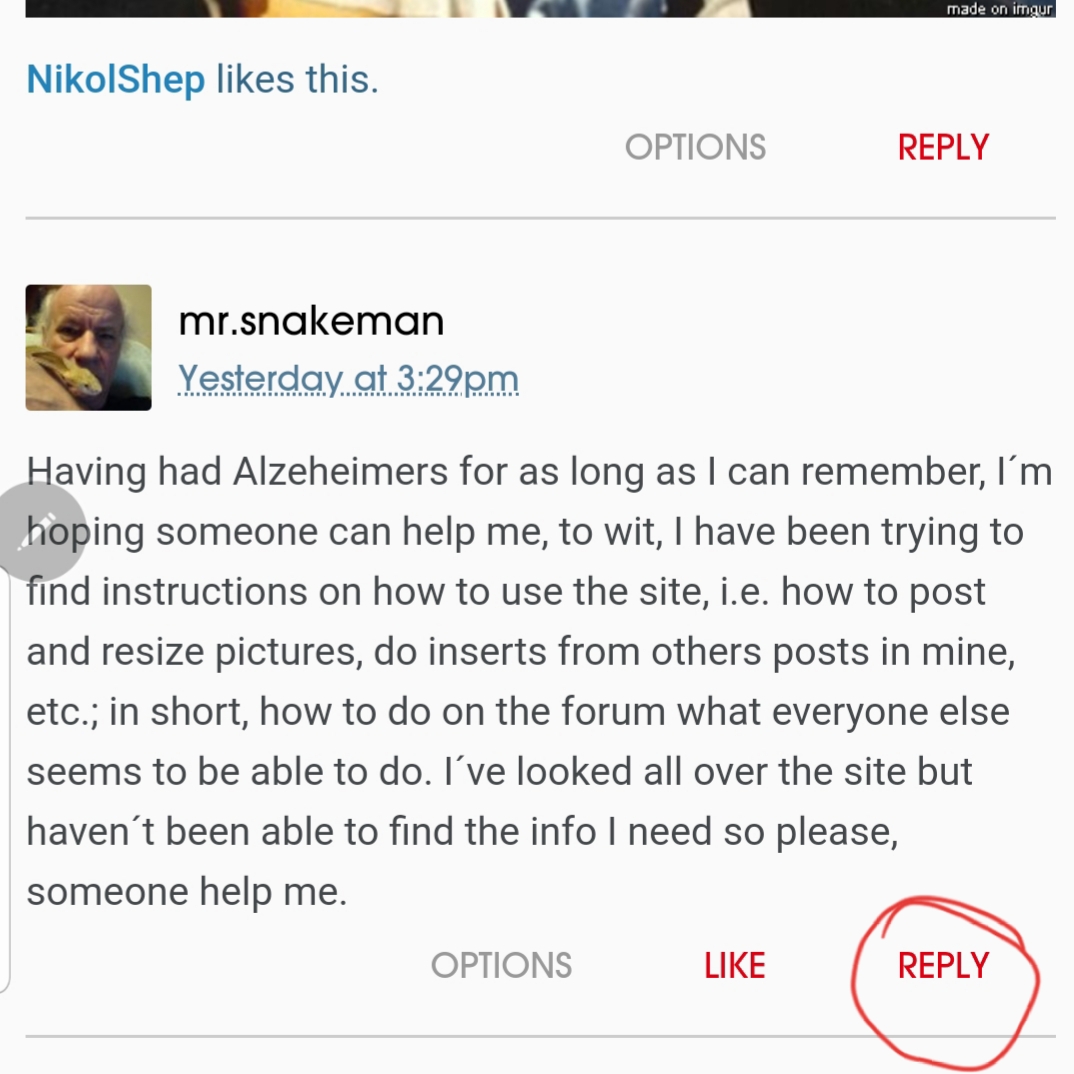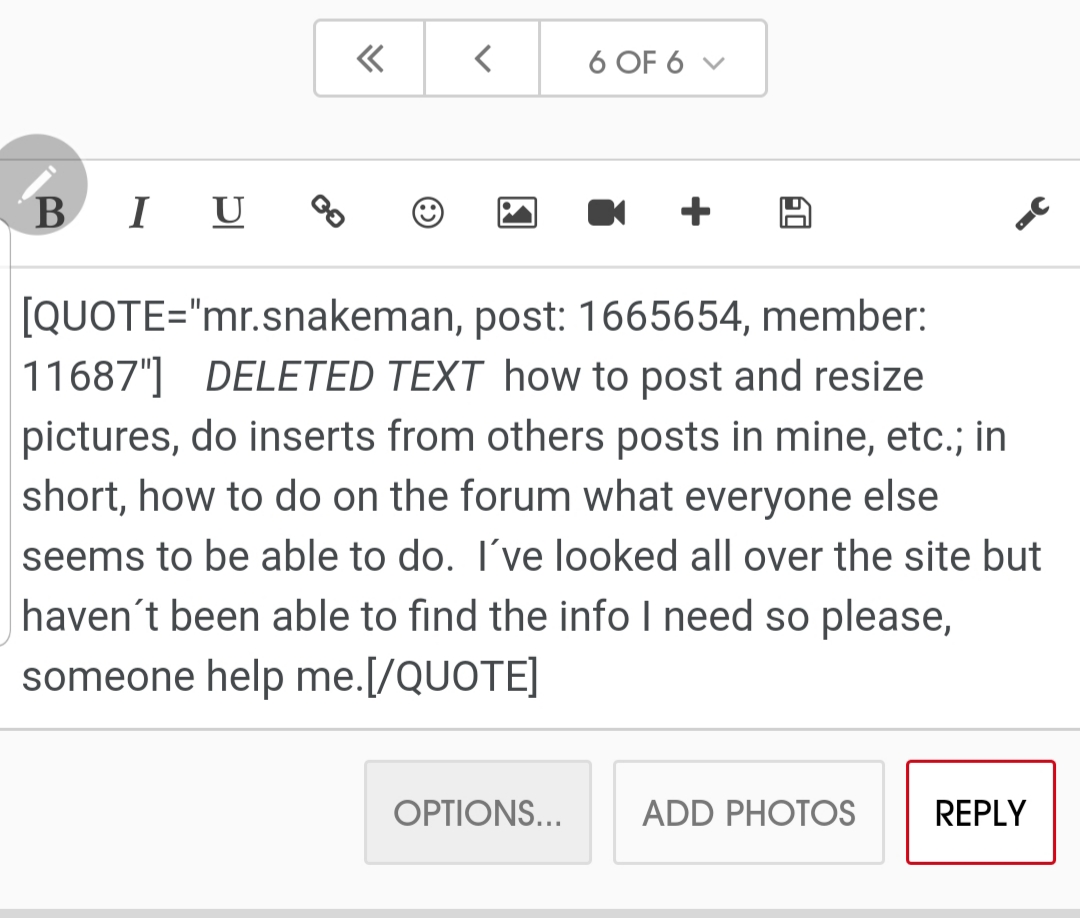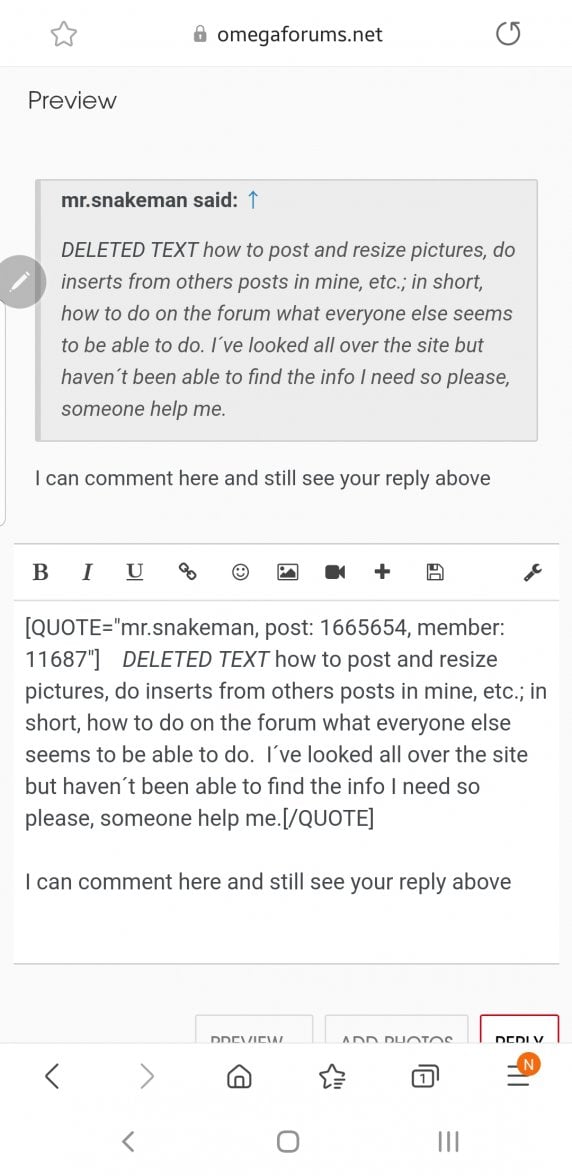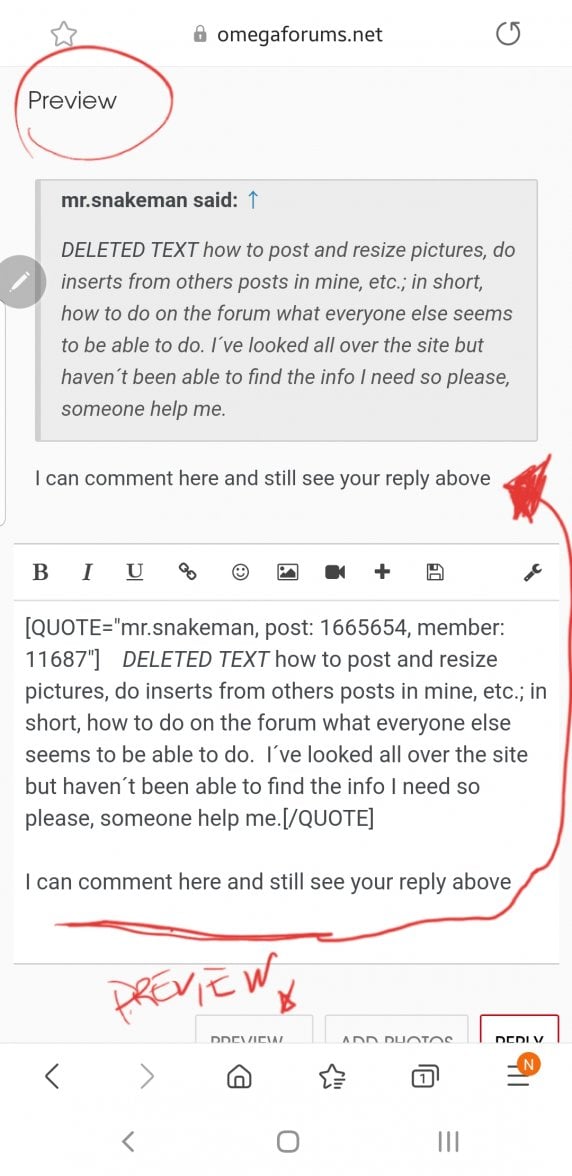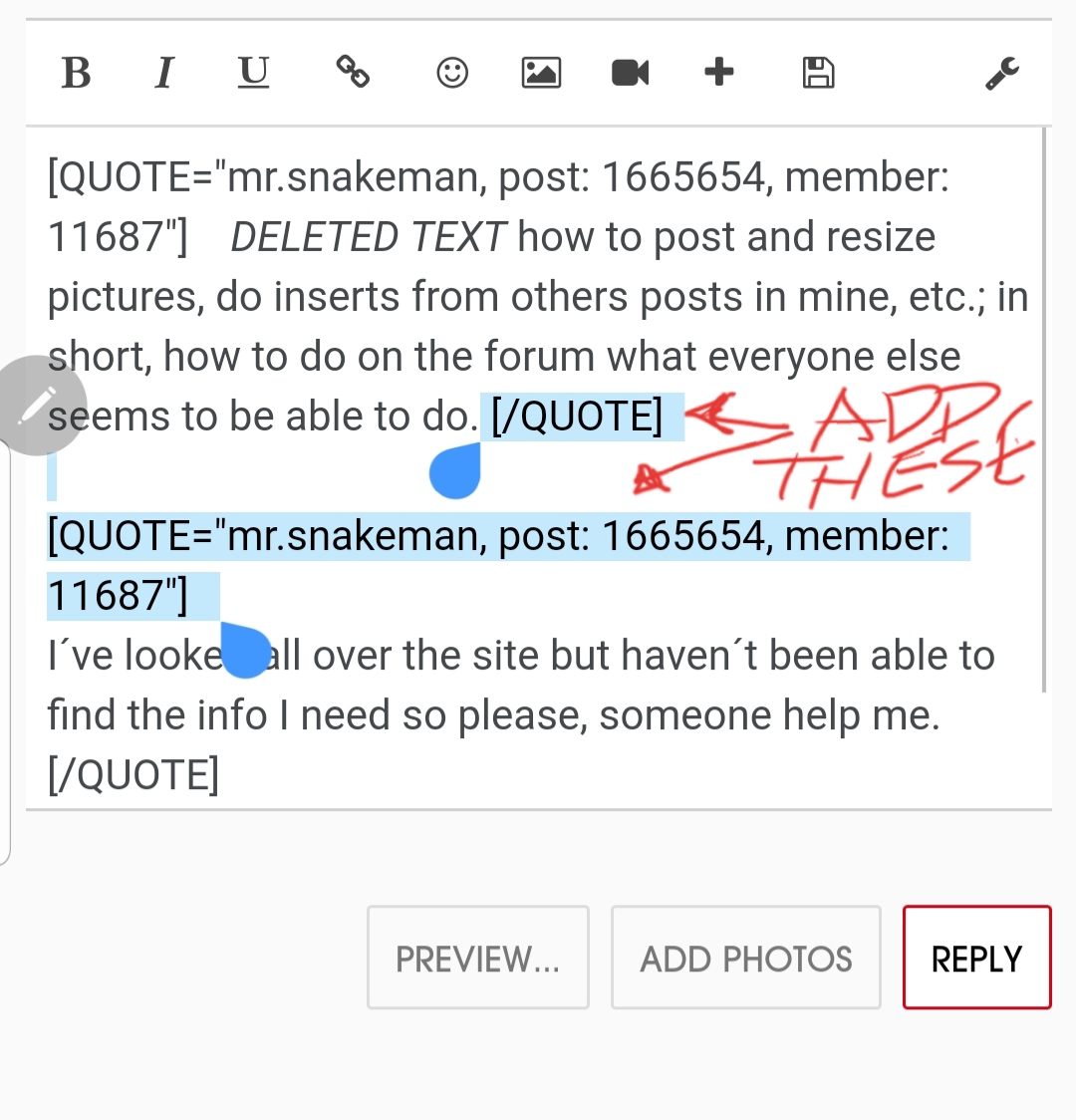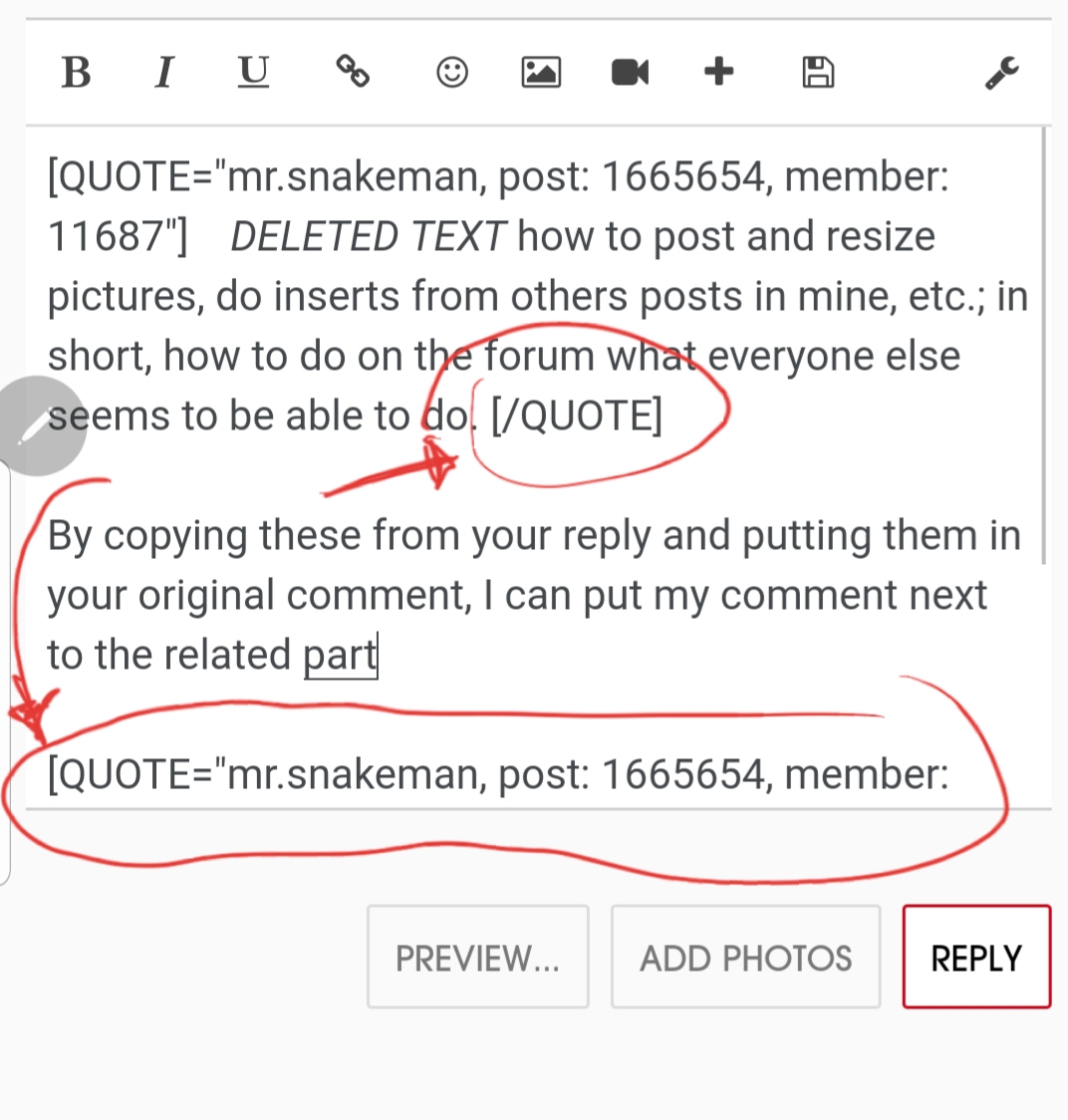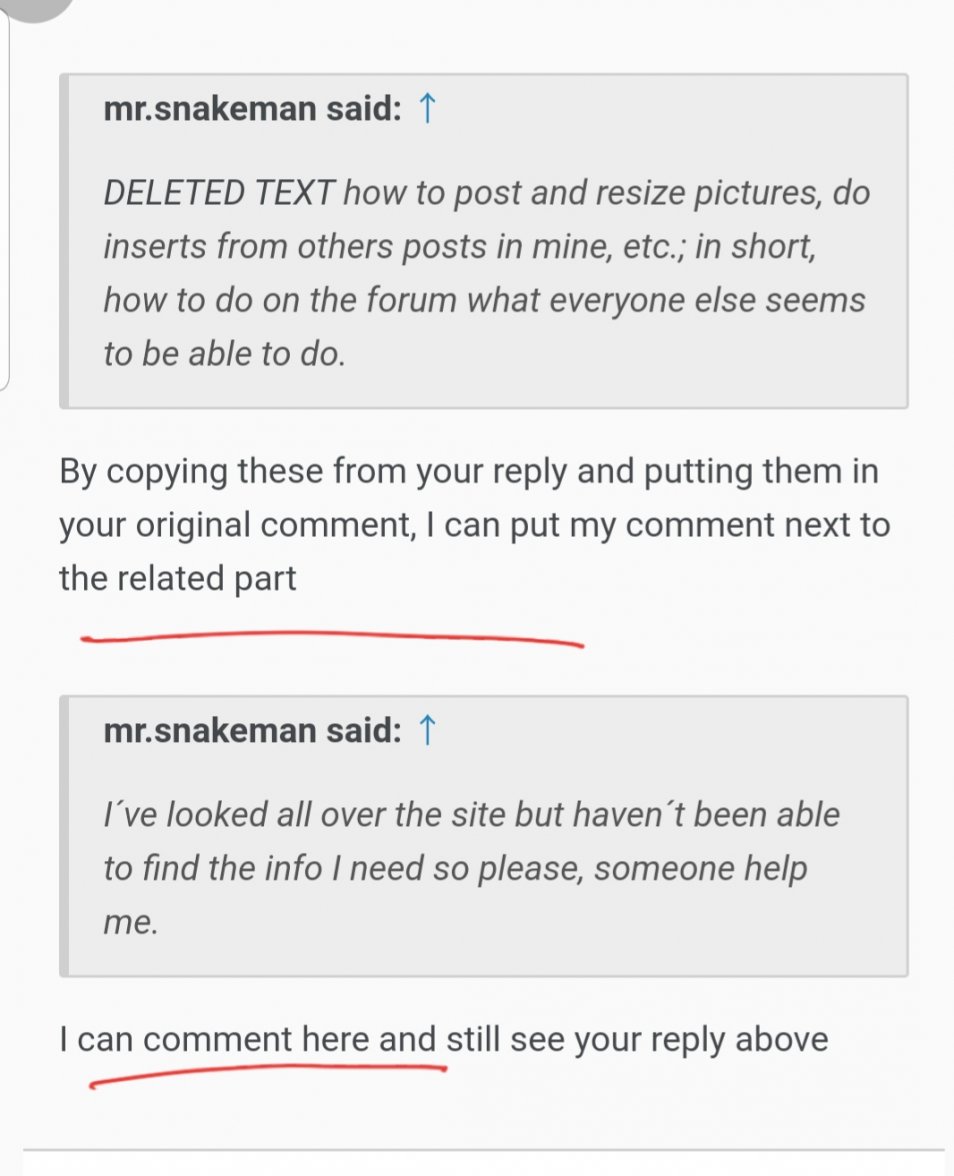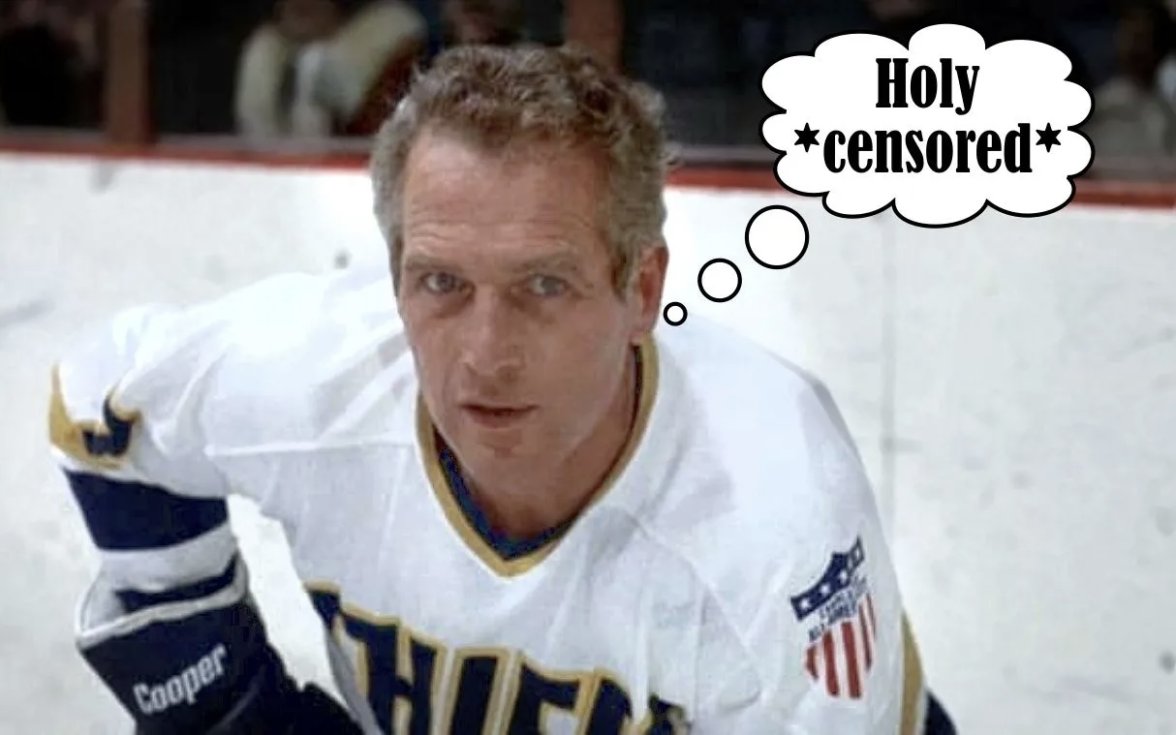ed123
·This excerpt from Robert Fulghum's book seems appropriate for the forum's rules:
ALL I REALLY NEED TO KNOW about how to live and what to do and how to be I learned in kindergarten.
"Share everything.
Play fair.
Don’t hit people.
Put things back where you found them.
Clean up your own mess.
Don’t take things that aren’t yours.
Say you’re sorry when you hurt somebody.
Wash your hands before you eat.
Flush.
Warm cookies and cold milk are good for you.
Live a balanced life—learn some and think some and draw and paint and sing and dance and play and work every day some.
Take a nap every afternoon.
When you go out into the world, watch out for traffic, hold hands, and stick together.
And then remember the Dick-and-Jane books and the first word you learned—the biggest word of all—LOOK.
And it is still true, no matter how old you are—when you go out into the world, it is best to hold hands and stick together."
That's actually really super sweet. Funny to think that some kindergarteners out there have way more empathy than powerful adults.