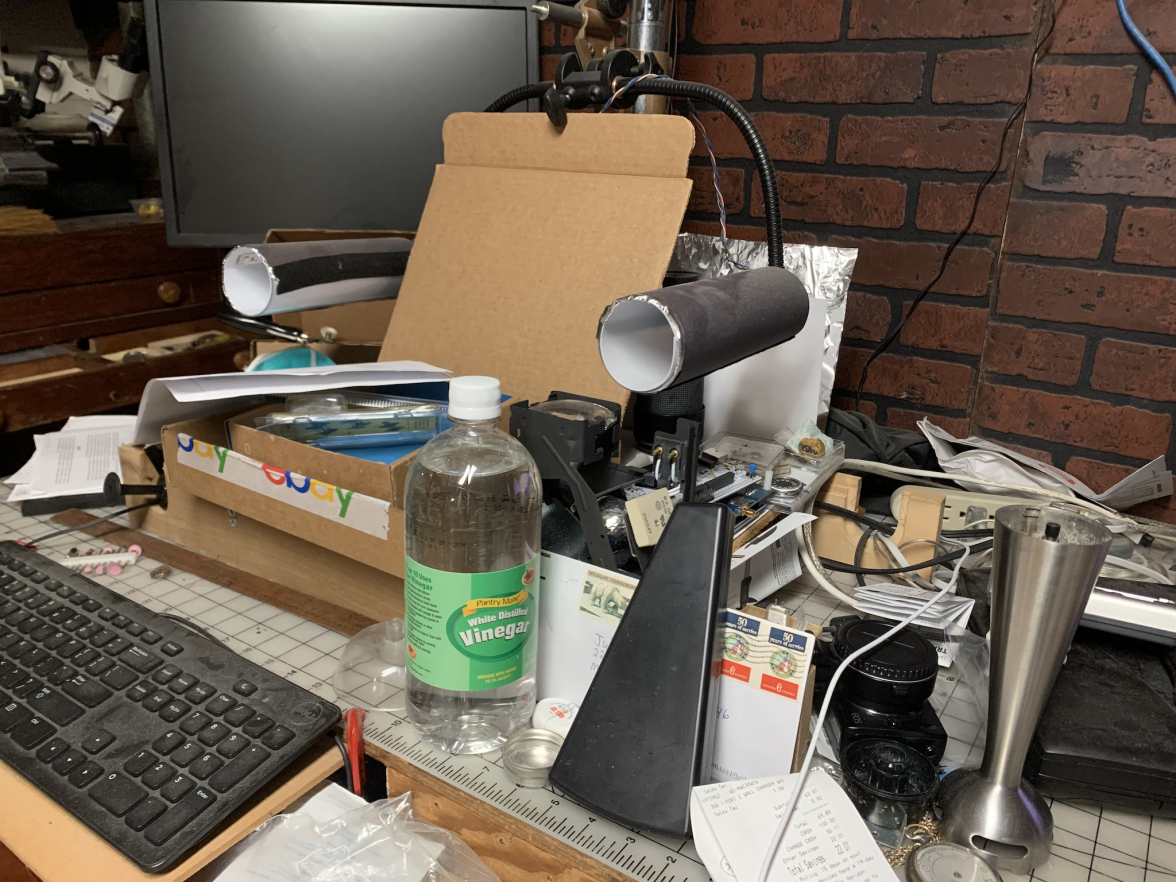bikerfox
·thanks to all for your experiences and a big thanks to MJKauz for suggesting snapseed. fortunately, there's a ss for google,
as i have a google pixel phone. looking forward to trying it out.
as i have a google pixel phone. looking forward to trying it out.