drpaul
·I have realised, the headings to the threads I have not read stays, highlighted in red and once it’s read it turns black. When new posts are added the heading gets highlighted again.
This is a nifty feature ,especially in sales section, to look at adds were new information may have been added.
But when I read a thread and use the back button in the iPhone to go back to the previous page, it kind off does a “undo” and the heading stays highlighted as if I have not visited that thread at all.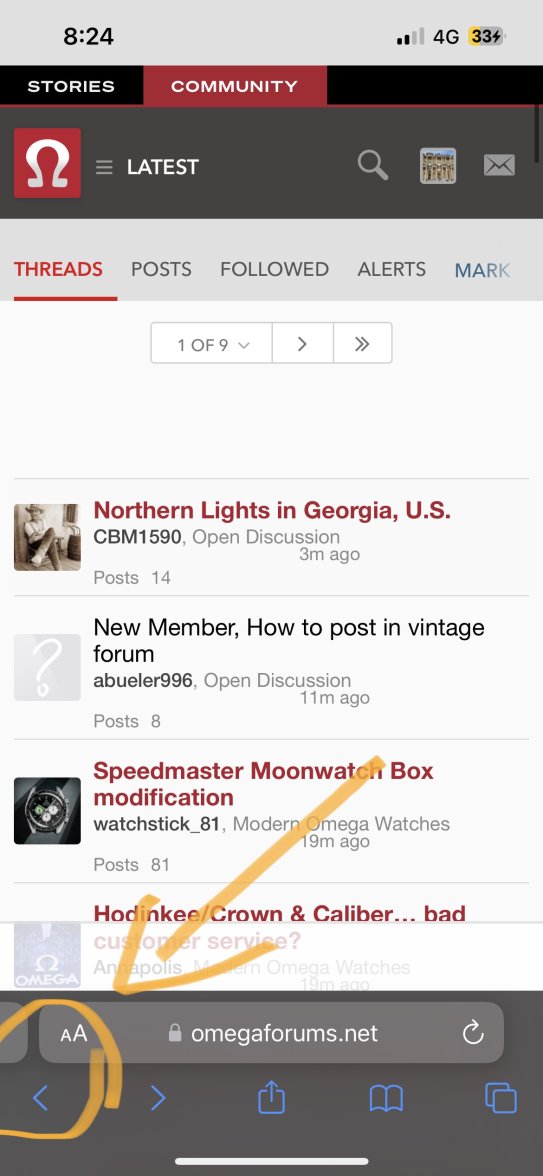 I notice this “undo” situation happens in other scenarios too, like when I reply to a mail and then clicks the back button it appears like I have not replied at all. But the reply gets sent and it shows only when I return back to that page later.
I notice this “undo” situation happens in other scenarios too, like when I reply to a mail and then clicks the back button it appears like I have not replied at all. But the reply gets sent and it shows only when I return back to that page later.
Is there another way to return to previous page, like a button in the forum screen rather than the phone task bar, so the highlight and normal transition works as intended?
This is a nifty feature ,especially in sales section, to look at adds were new information may have been added.
But when I read a thread and use the back button in the iPhone to go back to the previous page, it kind off does a “undo” and the heading stays highlighted as if I have not visited that thread at all.
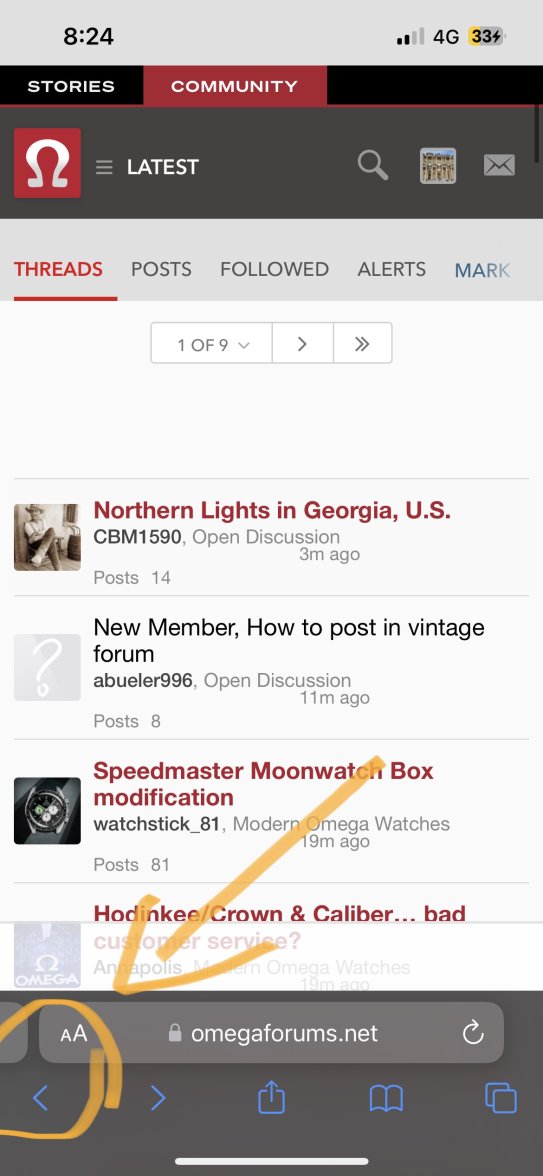 I notice this “undo” situation happens in other scenarios too, like when I reply to a mail and then clicks the back button it appears like I have not replied at all. But the reply gets sent and it shows only when I return back to that page later.
I notice this “undo” situation happens in other scenarios too, like when I reply to a mail and then clicks the back button it appears like I have not replied at all. But the reply gets sent and it shows only when I return back to that page later.Is there another way to return to previous page, like a button in the forum screen rather than the phone task bar, so the highlight and normal transition works as intended?