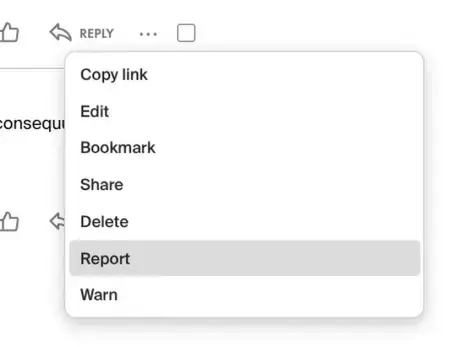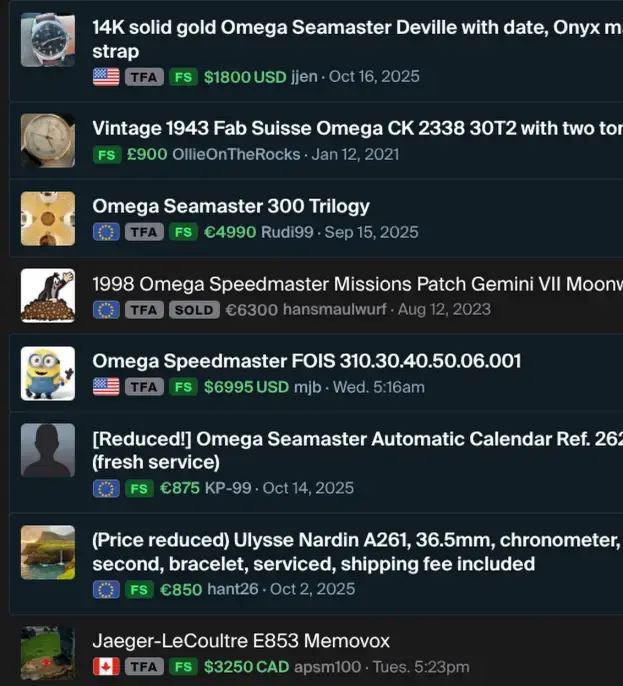Trev
··The ArchitectWe've recently seen an uptick in activity where sophisticated scammers are leveraging leaked credentials from other sites to target our members.
Their goal is to identify long standing/legitimate accounts they can compromise, then create sales listings or reply to WTB ads with a legit looking persona.
There' s a common theme among forum accounts which become compromised:
Secure yourself:
Identify your personal risk
You can plug your own email address in to the site: https://haveibeenpwned.com/ to see how many places your data has been leaked. This site is safe and reliable, we highly recommend it for determining your risks.
If something ever feels off, please report it immediately. You can file reports directly from any post OR private messages:
If a sales listing looks too good to be true, it probably is. Scammers like to re-use photos from previous listings to appear legitimate. If you're unsure about anything, please feel free to ask me: @Trev , @dsio or an active moderator.
Their goal is to identify long standing/legitimate accounts they can compromise, then create sales listings or reply to WTB ads with a legit looking persona.
There' s a common theme among forum accounts which become compromised:
- Reusing usernames and passwords with other sites
- No two-factor authentication enabled
- Email addresses which are similar to your forum username (which makes it easier to find your credentials in leaks)
Secure yourself:
- Enable two-factor auth here . Choose "Verification code via app", which you can use with apps like Google Authenticator, 1Password, or the Passwords app that comes with iPhone and macOS. These apps generate unique codes which protect your account from unauthorized access even if someone knows your password.
- On iPhone you can also enable Passkeys for Omega Forums, which will let you use FaceID.
- Never communicate off-site. Many scammers prefer to move their potential victims to email or messenger apps to avoid being tracked or identified.
Identify your personal risk
You can plug your own email address in to the site: https://haveibeenpwned.com/ to see how many places your data has been leaked. This site is safe and reliable, we highly recommend it for determining your risks.
If something ever feels off, please report it immediately. You can file reports directly from any post OR private messages:
If a sales listing looks too good to be true, it probably is. Scammers like to re-use photos from previous listings to appear legitimate. If you're unsure about anything, please feel free to ask me: @Trev , @dsio or an active moderator.